A URL shortener is a service that allows you to create shorter versions of long URLs. This can be useful for a variety of reasons, such as making it easier to share links on social media, tracking the performance of your links, or preventing your links from being flagged as spam.
Why use a URL shortener?
There are many reasons why you might want to use a URL shortener. Here are a few of the most common benefits:
- Make it easier to share links. Long URLs can be difficult to type and remember, especially on mobile devices. Using a URL shortener can make it easier for people to share your links on social media, in emails, or in other places.
- Track the performance of your links. Many URL shorteners allow you to track the number of clicks and other metrics for your shortened links. This can be helpful for understanding how people are interacting with your content and for optimizing your marketing campaigns.
- Prevent your links from being flagged as spam. Some spam filters automatically block long URLs. Using a URL shortener can help your links bypass these filters and reach more people.
Benefits of using a URL shortener?
The benefits of using a URL shortener can vary depending on your specific needs. However, some of the most common benefits include:
- Shorter URLs are easier to type and remember. This can make it easier for people to share your links on social media, in emails, or in other places.
- Shortened URLs can be more visually appealing. This can make your links more likely to be clicked on.
- URL shorteners can track the performance of your links. This can help you understand how people are interacting with your content and optimize your marketing campaigns.
- URL shorteners can prevent your links from being flagged as spam. This can help you reach more people with your content.
Overview of the 12 best URL shorteners:
- Bitly is one of the most popular URL shorteners. It is easy to use and offers a variety of features, including the ability to track the performance of your links and create branded links.
- Rebrandly is another popular URL shortener that allows you to create branded links. It also offers more advanced features, such as the ability to track the location of your clicks and create custom domains for your links.
- TinyURL is one of the oldest URL shorteners. It is free to use and offers a simple interface. However, it does not offer as many features as some of the other URL shorteners on this list.
- Ow.ly is a URL shortener that is specifically designed for social media. It offers a variety of features that make it easy to share links on social media, such as the ability to preview your links before you share them.
- Google URL Shortener is a free URL shortener from Google. It is easy to use and offers a variety of features, including the ability to track the performance of your links.
- IsGD is a free URL shortener that offers a simple interface and no tracking features. This makes it a good choice for users who want to keep their links private.
- Cutt.ly is a URL shortener that offers a variety of features, including the ability to create branded links and track the performance of your links. It also offers a free plan that is suitable for most users.
- Sniply is a URL shortener that allows you to add a call-to-action to your links. This can be a great way to promote your products or services.
- URL shortener by Zapier is a URL shortener that is integrated with Zapier. This means that you can use it to automate tasks, such as shortening links when new leads are generated or when new blog posts are published.
- Bit.do is a URL shortener that offers a variety of features, including the ability to create branded links and track the performance of your links. It also offers a free plan that is suitable for most users.
- Short.io is a URL shortener that offers a variety of features, including the ability to create branded links and track the performance of your links. It also offers a free plan that is suitable for most users.
Factors to consider when choosing a URL shortener:
- Features: What features are important to you? Do you need the ability to track the performance of your links, create branded links, or integrate with other services?
- Pricing: How much are you willing to pay for a URL shortener? There are many free URL shorteners available, but they may not offer all of the features you need.
- Ease of use: How easy is the URL shortener to use? Do you want a simple interface with no clutter, or do you need a more powerful tool with advanced features?
- Reputation: How reputable is the URL shortener? Do they have a good track record of uptime and security?
Once you have considered these factors, you can start comparing different URL shorteners. Here are a few things to look for when comparing different URL shorteners:
- The number of features offered. Some URL shorteners offer a limited number of features, while others offer a wide range of features.
- The ease of use. Some URL shorteners are easy to use, while others can be more complex.
- The pricing. Some URL shorteners are free, while others have paid plans.
- The reputation. Some URL shorteners have a good reputation, while others have a bad reputation.
Once you have compared different URL shorteners, you can choose the one that is right for you.
Here are some additional tips for choosing the right URL shortener:
- Start with a free plan. Most URL shorteners offer a free plan that is suitable for most users. This is a great way to try out a URL shortener before you commit to a paid plan.
- Consider your needs. Think about what features you need from a URL shortener. Do you need the ability to track the performance of your links, create branded links, or integrate with other services?
- Read reviews. Read reviews of different URL shorteners before you make a decision. This can help you get an idea of what other users think of the different services.
12 Best URL Shorteners
Bitly
Bitly is a URL shortener and link management platform that helps you create, track, and share links. It is a popular tool for businesses of all sizes, as well as individuals who want to make their links more memorable and trackable.
Bitly offers a number of features, including:
- Link shortening: Bitly can shorten any long URL into a short, memorable link. This makes it easier to share links on social media and in other places.
- Link tracking: Bitly tracks how many people click on your links and where they are coming from. This data can help you understand how your content is performing and make better decisions about your marketing strategy.
- Link customization: Bitly allows you to customize your short links with your own branding. This can help you build trust with your audience and make your links more memorable.
- QR code generation: Bitly can generate QR codes for your links. This makes it easy for people to scan your links with their smartphones.
- Link-in-bio: Bitly offers a “link-in-bio” feature for Instagram users. This allows you to add clickable links to your Instagram profile, even though Instagram does not currently offer this feature natively.
Bitly is a freemium service, with a basic plan that is free to use. Paid plans offer additional features, such as more advanced link tracking and customization options.
Here are some of the benefits of using Bitly:
- Make your links more memorable: Short links are easier to remember and share than long URLs. This can help you improve your click-through rate (CTR).
- Track your link performance: Bitly’s analytics tools can help you track how many people click on your links and where they are coming from. This data can help you understand how your content is performing and make better decisions about your marketing strategy.
- Build trust with your audience: Bitly allows you to customize your short links with your own branding. This can help you build trust with your audience and make your links more memorable.
- Engage with your audience on social media: Bitly’s link shortening and tracking features can help you engage with your audience on social media. You can use Bitly to create custom links for your social media posts, and then track how many people click on those links.
If you are looking for a way to shorten your links, track your link performance, and build trust with your audience, Bitly is a great option. It is a user-friendly platform that offers a number of features that can help you improve your marketing results.
Rebrandly
Rebrandly is a URL shortener and link management platform that allows you to create branded short links. This means that you can use your own domain name to create short links, which can help to improve your brand recognition and credibility.
Rebrandly offers a number of features, including:
- Link shortening: Rebrandly can shorten any long URL into a short, branded link.
- Link tracking: Rebrandly tracks how many people click on your links and where they are coming from. This data can help you understand how your content is performing and make better decisions about your marketing strategy.
- Link customization: Rebrandly allows you to customize your short links with your own branding. This can help you build trust with your audience and make your links more memorable.
- QR code generation: Rebrandly can generate QR codes for your links. This makes it easy for people to scan your links with their smartphones.
- Link-in-bio: Rebrandly offers a “link-in-bio” feature for Instagram users. This allows you to add clickable links to your Instagram profile, even though Instagram does not currently offer this feature natively.
Rebrandly is a paid service, with plans starting at $13/month. However, there is a free plan that allows you to create up to 50 branded links.
Here are some of the benefits of using Rebrandly:
- Make your links more memorable: Short links are easier to remember and share than long URLs. This can help you improve your click-through rate (CTR).
- Track your link performance: Rebrandly’s analytics tools can help you track how many people click on your links and where they are coming from. This data can help you understand how your content is performing and make better decisions about your marketing strategy.
- Build trust with your audience: Rebrandly allows you to customize your short links with your own branding. This can help you build trust with your audience and make your links more memorable.
- Engage with your audience on social media: Rebrandly’s link shortening and tracking features can help you engage with your audience on social media. You can use Rebrandly to create custom links for your social media posts, and then track how many people click on those links.
If you are looking for a way to shorten your links, track your link performance, and build trust with your audience, Rebrandly is a great option. It is a user-friendly platform that offers a number of features that can help you improve your marketing results.
Here is a comparison of Rebrandly and Bitly:
| Feature | Rebrandly | Bitly |
|---|---|---|
| Price | Starts at $13/month | Starts at $3/month |
| Free plan | Yes | No |
| Link shortening | Yes | Yes |
| Link tracking | Yes | Yes |
| Link customization | Yes | Yes |
| QR code generation | Yes | Yes |
| Link-in-bio | Yes | Yes |
As you can see, Rebrandly and Bitly are very similar services. However, Rebrandly offers a few more features, such as custom domains and link-in-bio, which can be valuable for businesses. Ultimately, the best service for you will depend on your specific needs and budget.
TinyURL
TinyURL is a URL shortening service that allows you to create short links for long URLs. This can be helpful for making your links easier to remember and share, and for tracking the performance of your links.
TinyURL was founded in 2002 by Kevin Gilbertson. It is one of the oldest and most popular URL shortening services. TinyURL is a free service, but there is also a paid plan that offers additional features, such as analytics and custom domains.
To use TinyURL, simply go to the TinyURL website and paste the long URL you want to shorten. TinyURL will then generate a short link for you. You can then share the short link with others.
Here are some of the benefits of using TinyURL:
- Make your links easier to remember and share: Short links are easier to remember and share than long URLs. This can help you improve your click-through rate (CTR).
- Track the performance of your links: TinyURL allows you to track the performance of your links, such as how many people click on them and where they are coming from. This data can help you understand how your content is performing and make better decisions about your marketing strategy.
- Free to use: TinyURL is a free service, so you can use it without having to pay anything.
Here are some of the drawbacks of using TinyURL:
- Not as secure as some other URL shortening services: TinyURL does not offer as much security as some other URL shortening services. This means that there is a small risk that someone could hijack your short link and redirect it to a malicious website.
- Not as customizable as some other URL shortening services: TinyURL does not offer as much customization as some other URL shortening services. This means that you cannot change the appearance of your short links or add your own branding.
Overall, TinyURL is a good option for people who want to shorten their links and track their performance. However, it is not as secure or customizable as some other URL shortening services.
Here are some alternatives to TinyURL:
- Bitly: Bitly is a popular URL shortening service that offers a number of features, such as link tracking and customization.
- Rebrandly: Rebrandly is a more premium URL shortening service that allows you to create branded short links.
- Google URL Shortener: Google URL Shortener is a free URL shortening service that is offered by Google.
- Ow.ly: Ow.ly is a popular URL shortening service that is used by many businesses and organizations.
Ow.ly
Ow.ly is a URL shortening service that is owned by Hootsuite. It allows you to shorten any long URL into a short, memorable link. Ow.ly also offers a number of features, such as link tracking and customization.
Here are some of the benefits of using Ow.ly:
- Make your links easier to remember and share: Short links are easier to remember and share than long URLs. This can help you improve your click-through rate (CTR).
- Track the performance of your links: Ow.ly allows you to track the performance of your links, such as how many people click on them and where they are coming from. This data can help you understand how your content is performing and make better decisions about your marketing strategy.
- Customize your links: Ow.ly allows you to customize your links with your own branding. This can help you build trust with your audience and make your links more memorable.
- Generate QR codes: Ow.ly can generate QR codes for your links. This makes it easy for people to scan your links with their smartphones.
Here are some of the drawbacks of using Ow.ly:
- Not as popular as some other URL shortening services: Ow.ly is not as popular as some other URL shortening services, such as Bitly and Rebrandly. This means that there is a smaller pool of users who are familiar with Ow.ly links.
- Not as many features as some other URL shortening services: Ow.ly does not offer as many features as some other URL shortening services, such as custom domains and link-in-bio.
Overall, Ow.ly is a good option for people who want to shorten their links and track their performance. However, it is not as popular or feature-rich as some other URL shortening services.
Here are some alternatives to Ow.ly:
- Bitly: Bitly is a popular URL shortening service that offers a number of features, such as link tracking and customization.
- Rebrandly: Rebrandly is a more premium URL shortening service that allows you to create branded short links.
- Google URL Shortener: Google URL Shortener is a free URL shortening service that is offered by Google.
- TinyURL: TinyURL is one of the oldest and most popular URL shortening services.
Google URL Shortener
Google URL Shortener, also known as goo.gl, was a URL shortening service that was owned and operated by Google. It allowed users to shorten long URLs into short, memorable links. Google URL Shortener was discontinued on January 1, 2019.
Here are some of the features of Google URL Shortener:
- Shorten long URLs: Google URL Shortener could shorten any long URL into a short, memorable link.
- Track link clicks: Google URL Shortener could track the number of clicks on a shortened link. This information could be used to see how many people were clicking on a link and where they were coming from.
- Customize links: Google URL Shortener allowed users to customize their shortened links with their own branding. This could help to build trust with an audience and make links more memorable.
Google URL Shortener was a popular service that was used by many businesses and individuals. However, it was discontinued in 2019 due to low usage.
If you are looking for a URL shortening service, there are a number of alternatives available, such as Bitly, Rebrandly, and TinyURL. These services offer similar features to Google URL Shortener, and they are still actively maintained.
IsGD
IsGD is a URL shortening service that is owned by the Kerala State IT Mission. It is a free service that allows users to shorten long URLs into short, memorable links. IsGD is still under development, but it is a promising service that could be a good alternative to other URL shortening services.
Here are some of the features of IsGD:
- Shorten long URLs: IsGD can shorten any long URL into a short, memorable link.
- Track link clicks: IsGD can track the number of clicks on a shortened link. This information could be used to see how many people were clicking on a link and where they were coming from.
- Customize links: IsGD allows users to customize their shortened links with their own branding. This could help to build trust with an audience and make links more memorable.
IsGD is a new service, so it does not have as many features as some other URL shortening services. However, it is a promising service that is worth considering if you are looking for a free and reliable URL shortening service.
Here are some of the benefits of using IsGD:
- Free to use: IsGD is a free service, so you can use it without having to pay anything.
- Reliable: IsGD is a reliable service that has been in development for several years.
- Secure: IsGD is a secure service that uses HTTPS to protect your data.
- Customized: IsGD allows you to customize your links with your own branding.
Overall, IsGD is a good option for people who want to shorten their links and track their performance. It is a free and reliable service that is still under development, but it has a lot of potential.
Cutt.ly
Cutt.ly is a URL shortening service that allows you to create short, memorable links for your long URLs. It also offers a number of features, such as link tracking and customization.
Here are some of the features of Cutt.ly:
- Shorten long URLs: Cutt.ly can shorten any long URL into a short, memorable link.
- Track link clicks: Cutt.ly can track the number of clicks on a shortened link. This information could be used to see how many people were clicking on a link and where they were coming from.
- Customize links: Cutt.ly allows you to customize your shortened links with your own branding. This could help to build trust with an audience and make links more memorable.
- QR code generation: Cutt.ly can generate QR codes for your links. This makes it easy for people to scan your links with their smartphones.
- Link-in-bio: Cutt.ly offers a “link-in-bio” feature for Instagram users. This allows you to add clickable links to your Instagram profile, even though Instagram does not currently offer this feature natively.
Cutt.ly is a freemium service, with a basic plan that is free to use. Paid plans offer additional features, such as more advanced link tracking and customization options.
Here are some of the benefits of using Cutt.ly:
- Make your links easier to remember and share: Short links are easier to remember and share than long URLs. This can help you improve your click-through rate (CTR).
- Track the performance of your links: Cutt.ly’s analytics tools can help you track how many people click on your links and where they are coming from. This data can help you understand how your content is performing and make better decisions about your marketing strategy.
- Build trust with your audience: Cutt.ly allows you to customize your short links with your own branding. This can help you build trust with your audience and make links more memorable.
- Engage with your audience on social media: Cutt.ly’s link shortening and tracking features can help you engage with your audience on social media. You can use Cutt.ly to create custom links for your social media posts, and then track how many people click on those links.
Overall, Cutt.ly is a good option for people who want to shorten their links, track their performance, and build trust with their audience. It is a user-friendly platform that offers a number of features that can help you improve your marketing results.
Here are some of the drawbacks of using Cutt.ly:
- Not as secure as some other URL shortening services: Cutt.ly does not offer as much security as some other URL shortening services. This means that there is a small risk that someone could hijack your short link and redirect it to a malicious website.
- Not as customizable as some other URL shortening services: Cutt.ly does not offer as much customization as some other URL shortening services. This means that you cannot change the appearance of your short links or add your own branding.
Overall, Cutt.ly is a good option for people who want to shorten their links and track their performance. However, it is not as secure or customizable as some other URL shortening services.
Sniply
Sniply is a link shortening and content curation platform that allows you to add calls-to-action to any link you share. This can help you increase your click-through rate (CTR) and drive more traffic to your website or landing pages.
Sniply is a freemium service, with a basic plan that is free to use. Paid plans offer additional features, such as more advanced analytics and customization options.
Here are some of the features of Sniply:
- Link shortening: Sniply can shorten any long URL into a short, memorable link.
- Call-to-action buttons: Sniply allows you to add calls-to-action to your shortened links. This could be a button to subscribe to your newsletter, download a white paper, or visit your website.
- Content curation: Sniply allows you to curate content from other websites and add your own call-to-action buttons. This can help you share valuable content with your audience and drive more traffic to your website.
- Analytics: Sniply provides analytics data on your shortened links, such as the number of clicks, the source of the clicks, and the call-to-action that was clicked on the most.
- Customization: Sniply allows you to customize your shortened links with your own branding. This can help you build trust with your audience and make links more memorable.
Here are some of the benefits of using Sniply:
- Increase your click-through rate: Sniply’s call-to-action buttons can help you increase your click-through rate (CTR). This means that more people will click on your links, which can drive more traffic to your website or landing pages.
- Drive more traffic to your website: Sniply’s content curation features can help you drive more traffic to your website. This is because you can share valuable content from other websites with your audience and add your own call-to-action buttons.
- Build trust with your audience: Sniply’s customization features can help you build trust with your audience. This is because you can add your own branding to your shortened links, which can make them more memorable and trustworthy.
- Engage with your audience on social media: Sniply’s link shortening and call-to-action features can help you engage with your audience on social media. You can use Sniply to create custom links for your social media posts, and then track how many people click on those links.
Overall, Sniply is a good option for people who want to shorten their links, add calls-to-action, and curate content. It is a user-friendly platform that offers a number of features that can help you improve your marketing results.
Here are some of the drawbacks of using Sniply:
- Not as secure as some other URL shortening services: Sniply does not offer as much security as some other URL shortening services. This means that there is a small risk that someone could hijack your short link and redirect it to a malicious website.
- Not as customizable as some other URL shortening services: Sniply does not offer as much customization as some other URL shortening services. This means that you cannot change the appearance of your short links or add your own branding as much as you could with other services.
Overall, Sniply is a good option for people who want to shorten their links, add calls-to-action, and curate content. However, it is not as secure or customizable as some other URL shortening services.
URL shortener by Zapier
URL shortener by Zapier is a Zapier integration that allows you to shorten any long URL into a short, memorable link using a variety of URL shortening services, including Bitly, Rebrandly, and Ow.ly.
Once you have installed the URL shortener by Zapier integration, you can create a Zap that will automatically shorten any long URL that is sent to a specific channel. For example, you could create a Zap that shortens any URL that is sent to your Twitter account.
The URL shortener by Zapier integration is a powerful tool that can help you save time and improve the efficiency of your workflows. It is a great option for businesses and individuals who want to shorten their links and track their performance.
Here are some of the benefits of using the URL shortener by Zapier integration:
- Save time: The URL shortener by Zapier integration can save you time by automatically shortening any long URL that is sent to a specific channel. This means that you do not have to manually shorten your links, which can free up your time for other tasks.
- Improve efficiency: The URL shortener by Zapier integration can improve the efficiency of your workflows by automating the process of shortening links. This can help you get more done in less time.
- Track your link performance: The URL shortener by Zapier integration allows you to track the performance of your shortened links. This means that you can see how many people click on your links, where they are coming from, and which links are the most popular.
Overall, the URL shortener by Zapier integration is a powerful tool that can help you save time, improve the efficiency of your workflows, and track the performance of your shortened links.
Here are the steps on how to use the URL shortener by Zapier integration:
- Go to the Zapier website and create an account.
- Search for the “URL shortener by Zapier” integration.
- Click on the “Add to Zapier” button.
- Follow the instructions to connect the URL shortener by Zapier integration to your account.
- Create a Zap that will automatically shorten any long URL that is sent to a specific channel.
- Test the Zap to make sure that it is working properly.
Once you have created the Zap, any long URL that is sent to the specified channel will be automatically shortened and sent to the destination channel. You can then track the performance of your shortened links in the URL shortener by Zapier integration dashboard.
Bit.do
Bit.do is a URL shortening service that allows you to create short, memorable links for your long URLs. It also offers a number of features, such as link tracking and customization.
Here are some of the features of Bit.do:
- Shorten long URLs: Bit.do can shorten any long URL into a short, memorable link.
- Track link clicks: Bit.do can track the number of clicks on a shortened link. This information could be used to see how many people were clicking on a link and where they were coming from.
- Customize links: Bit.do allows you to customize your shortened links with your own branding. This could help to build trust with an audience and make links more memorable.
- QR code generation: Bit.do can generate QR codes for your links. This makes it easy for people to scan your links with their smartphones.
- Link-in-bio: Bit.do offers a “link-in-bio” feature for Instagram users. This allows you to add clickable links to your Instagram profile, even though Instagram does not currently offer this feature natively.
Bit.do is a freemium service, with a basic plan that is free to use. Paid plans offer additional features, such as more advanced link tracking and customization options.
Here are some of the benefits of using Bit.do:
- Make your links easier to remember and share: Short links are easier to remember and share than long URLs. This can help you improve your click-through rate (CTR).
- Track the performance of your links: Bit.do’s analytics tools can help you track how many people click on your links and where they are coming from. This data can help you understand how your content is performing and make better decisions about your marketing strategy.
- Build trust with your audience: Bit.do allows you to customize your short links with your own branding. This can help you build trust with your audience and make links more memorable.
- Engage with your audience on social media: Bit.do’s link shortening and tracking features can help you engage with your audience on social media. You can use Bit.do to create custom links for your social media posts, and then track how many people click on those links.
Overall, Bit.do is a good option for people who want to shorten their links, track their performance, and build trust with their audience. It is a user-friendly platform that offers a number of features that can help you improve your marketing results.
Here are some of the drawbacks of using Bit.do:
- Not as popular as some other URL shortening services: Bit.do is not as popular as some other URL shortening services, such as Bitly and Rebrandly. This means that there is a smaller pool of users who are familiar with Bit.do links.
- Not as many features as some other URL shortening services: Bit.do does not offer as many features as some other URL shortening services, such as custom domains and link-in-bio.
Overall, Bit.do is a good option for people who want to shorten their links and track their performance. However, it is not as popular or feature-rich as some other URL shortening services.
Short.io
Short.io is a URL shortening service that allows you to create short, memorable links for your long URLs. It also offers a number of features, such as link tracking and customization.
Here are some of the features of Short.io:
- Shorten long URLs: Short.io can shorten any long URL into a short, memorable link.
- Track link clicks: Short.io can track the number of clicks on a shortened link. This information could be used to see how many people were clicking on a link and where they were coming from.
- Customize links: Short.io allows you to customize your shortened links with your own branding. This could help to build trust with an audience and make links more memorable.
- QR code generation: Short.io can generate QR codes for your links. This makes it easy for people to scan your links with their smartphones.
- Link-in-bio: Short.io offers a “link-in-bio” feature for Instagram users. This allows you to add clickable links to your Instagram profile, even though Instagram does not currently offer this feature natively.
- Custom domains: Short.io allows you to use your own domain name for your shortened links. This can help to build trust with your audience and make your links more memorable.
- Advanced analytics: Short.io offers advanced analytics features that allow you to track the performance of your shortened links in detail. This data can help you understand how your content is performing and make better decisions about your marketing strategy.
Short.io is a paid service, with plans starting at $10/month. However, there is a free plan that allows you to shorten up to 100 links per month.
Here are some of the benefits of using Short.io:
- Make your links easier to remember and share: Short links are easier to remember and share than long URLs. This can help you improve your click-through rate (CTR).
- Track the performance of your links: Short.io’s analytics tools can help you track how many people click on your links and where they are coming from. This data can help you understand how your content is performing and make better decisions about your marketing strategy.
- Build trust with your audience: Short.io allows you to customize your short links with your own branding. This can help you build trust with your audience and make links more memorable.
- Engage with your audience on social media: Short.io’s link shortening and tracking features can help you engage with your audience on social media. You can use Short.io to create custom links for your social media posts, and then track how many people click on those links.
- Advanced features: Short.io offers a number of advanced features that are not available on other URL shortening services, such as custom domains and advanced analytics.
Overall, Short.io is a good option for people who want to shorten their links, track their performance, and build trust with their audience. It is a user-friendly platform that offers a number of features that can help you improve your marketing results.
Here are some of the drawbacks of using Short.io:
- Cost: Short.io is a paid service, with plans starting at $10/month. This may be out of reach for some businesses or individuals.
- Not as popular as some other URL shortening services: Short.io is not as popular as some other URL shortening services, such as Bitly and Rebrandly. This means that there is a smaller pool of users who are familiar with Short.io links.
Overall, Short.io is a good option for people who want to shorten their links, track their performance, and build trust with their audience. However, it is not as popular or affordable as some other URL shortening services.
Tips for Choosing the Right URL Shortener for You
- Consider your needs. What features are important to you? Do you need the ability to track the performance of your links, create branded links, or integrate with other services?
- Start with a free plan. Most URL shorteners offer a free plan that is suitable for most users. This is a great way to try out a URL shortener before you commit to a paid plan.
- Read reviews. Read reviews of different URL shorteners before you make a decision. This can help you get an idea of what other users think of the different services.
That’s right! If you’re looking for a way to make your links shorter, easier to remember, and more visually appealing, then a URL shortener is the perfect solution. There are many different URL shorteners available, so you can choose one that fits your needs and budget.
Here are some of the benefits of using a URL shortener:
- Shorter URLs are easier to type and remember. This can make it easier for people to share your links on social media, in emails, or in other places.
- Shortened URLs can be more visually appealing. This can make your links more likely to be clicked on.
- URL shorteners can track the performance of your links. This can help you understand how people are interacting with your content and optimize your marketing campaigns.
- URL shorteners can prevent your links from being flagged as spam. This can help you reach more people with your content.
So, what are you waiting for? Sign up for a free trial of one of the best URL shorteners today and start shortening your URLs!
Spread the article love! Share with your tribe. Like & follow our social media page (facebook, Instagram, twitter& Reddit)for updates. Don’t miss Our Lifetime Deals Page! Let’s embrace knowledge, connection, and exclusive offers together!