In today’s digital age, email has become an essential communication tool for personal and professional purposes. However, the increasing concerns about privacy, security, and data breaches make it crucial to choose a reliable and secure email service provider. This article aims to guide you in selecting the best free email service providers that offer a combination of features, security, and user-friendly interfaces. By choosing the right email service provider, you can ensure the safety of your sensitive information, enjoy a seamless email experience, and have peace of mind regarding your online communications.
Enhance Your Email Experience: Top 9 Free Email Service Providers in 2023
This article will provide an in-depth analysis of the top free email service providers available in the market. We will evaluate these providers based on criteria such as security and privacy features, storage capacity, attachment limitations, user interface, and accessibility. The article will feature detailed reviews of popular providers like Gmail, Outlook.com, Yahoo Mail, ProtonMail, Zoho Mail, AOL Mail, GMX Mail, Mail.com, and Tutanota. Additionally, we will compare these providers, highlighting their strengths and unique features. By the end of this article, you will have a comprehensive understanding of the best free email service providers and be able to make an informed decision based on your specific needs and preferences.
Criteria for Selecting the Best Free Email Service Providers
A. Security and Privacy Features
- End-to-end encryption: Assessing whether the email service providers offer end-to-end encryption, which ensures that only the intended recipients can read the messages.
- Two-factor authentication: Evaluating if the providers offer two-factor authentication, an additional layer of security that requires a second verification step, such as a code sent to a mobile device.
- Spam and malware protection: Analyzing the effectiveness of the providers’ spam filters and their ability to detect and block malicious emails.
B. Storage Capacity and Attachment Limitations
- Evaluation of storage space offered by each provider: Comparing the amount of storage space provided by different email service providers to accommodate your email storage needs.
- Analysis of attachment size restrictions: Examining the maximum file size allowed for attachments, as some providers may have limitations that can affect your ability to send and receive large files.
C. User Interface and Accessibility
- User-friendly interface and ease of navigation: Assessing the intuitiveness and ease of use of the email service providers’ interfaces, including the organization of folders, composing and sending emails, and managing contacts.
- Availability of mobile apps and cross-platform compatibility: Considering whether the providers offer mobile applications for easy access on smartphones and tablets, as well as their compatibility with different operating systems and devices.
By evaluating email service providers based on these criteria, you can determine which ones prioritize security, offer sufficient storage space, and provide a user-friendly experience that suits your needs. In the following sections, we will apply these criteria to the top free email service providers and provide detailed reviews to help you make an informed decision.
Top 9 Free Email Service Providers
A. Gmail
- Overview of features and benefits: Explore the extensive features offered by Gmail, including a clean and intuitive interface, ample storage space, powerful search capabilities, and efficient spam filtering.
- Gmail’s integration with other Google services: Highlight how Gmail seamlessly integrates with other Google services like Google Drive, Google Calendar, and Google Docs, allowing for easy collaboration and productivity.
B. Outlook.com
- Microsoft’s email service and its features: Discuss the features and benefits of Outlook.com, such as a modern and organized interface, strong security measures, and excellent integration with the Microsoft Office Suite.
- Integration with Microsoft Office Suite: Highlight how Outlook.com integrates seamlessly with Microsoft Office applications like Word, Excel, and PowerPoint, making it convenient for users who frequently work with these tools.
C. Yahoo Mail
- Features and interface of Yahoo Mail: Provide an overview of Yahoo Mail’s features, including a customizable dashboard, powerful search functionality, and an extensive list of folders and filters for organization.
- Additional services and customization options: Discuss the additional services offered by Yahoo Mail, such as Yahoo News and Yahoo Finance, as well as the customization options available for personalizing the email experience.
D. ProtonMail
- Focus on privacy and encryption: Emphasize ProtonMail’s focus on privacy and end-to-end encryption, ensuring that your emails are secure and protected from prying eyes.
- Advanced security features: Highlight additional security features offered by ProtonMail, such as self-destructing emails, password-protected messages, and two-factor authentication.
E. Zoho Mail
- Business-oriented email service with free options: Discuss Zoho Mail’s features tailored for business users, including custom domain email addresses, robust collaboration tools, and integration with other Zoho apps.
- Collaboration tools and integration with other apps: Highlight the collaborative capabilities of Zoho Mail, such as shared calendars, document collaboration, and task management, as well as its seamless integration with other Zoho productivity apps.
F. AOL Mail
- Overview of AOL Mail’s features and interface: Provide an overview of AOL Mail’s features, including a classic and familiar interface, unlimited storage, and easy-to-use email management tools.
- Accessibility for long-time AOL users: Highlight the benefits for long-time AOL users, such as the ability to keep their AOL email address and access to AOL’s additional services like news, entertainment, and chat.
G. GMX Mail
- Free email service with additional features: Discuss the features offered by GMX Mail, including a large storage capacity, powerful spam filters, and the option to create multiple email addresses.
- Customizable email domains: Highlight GMX Mail’s unique feature of allowing users to choose from a wide range of email domains, giving them a personalized and professional email address.
H. Mail.com
- Features and benefits of Mail.com: Explore the features of Mail.com, including a sleek interface, unlimited storage, advanced spam protection, and access to a wide selection of email domains.
- Available email domains and personalization options: Discuss the range of available email domains offered by Mail.com, allowing users to create personalized and unique email addresses.
I. Tutanota
- Secure email service with end-to-end encryption: Highlight Tutanota’s emphasis on security and privacy, offering end-to-end encryption, automatic encryption of all data, and the option for password recovery.
- User-friendly interface and privacy-focused features: Discuss Tutanota’s user-friendly interface, intuitive design, and additional privacy-focused features like encrypted calendar, contacts, and anonymous email aliases.
By examining the features, benefits, and unique aspects of these top free email service providers, you can make an informed decision based on your specific needs and preferences.
Comparison of Free Email Service Providers
A. Summary of features and strengths of each provider:
- Gmail: Extensive features, ample storage, powerful search capabilities.
- Outlook.com: Modern interface, strong security measures, Microsoft Office integration.
- Yahoo Mail: Customizable dashboard, powerful search functionality, additional services.
- ProtonMail: Focus on privacy, end-to-end encryption, advanced security features.
- Zoho Mail: Business-oriented, custom domain email, collaboration tools.
- AOL Mail: Classic interface, unlimited storage, access to AOL services.
- GMX Mail: Free email service with additional features, customizable email domains.
- Mail.com: Sleek interface, unlimited storage, wide selection of email domains.
- Tutanota: Secure email service, end-to-end encryption, user-friendly interface.
B. Comparison of storage capacity, attachment limitations, and security features:
- – Storage capacity: Evaluate and compare the storage space provided by each email service provider, ranging from a few gigabytes to unlimited storage.
- – Attachment limitations: Analyze the maximum attachment size allowed by each provider, as it can vary and affect your ability to send and receive large files.
- – Security features: Compare the security measures implemented by each provider, such as end-to-end encryption, two-factor authentication, spam and malware protection, and additional security features like self-destructing emails and password protection.
By summarizing the features and strengths of each provider and comparing important factors like storage capacity, attachment limitations, and security features, you can make an informed decision on which free email service provider best suits your needs.
Throughout this article, we have explored the importance of choosing a reliable and secure email service provider. We discussed the criteria for selecting the best free email service providers, including security and privacy features, storage capacity and attachment limitations, and user interface and accessibility. We also provided an overview of the top 9 free email service providers, highlighting their features and benefits.
When it comes to selecting a free email service provider, different users may have varying needs and priorities. For those seeking extensive features and integration with other Google services, Gmail is an excellent choice. Outlook.com stands out with its modern interface and Microsoft Office integration. Users concerned about privacy and encryption should consider ProtonMail or Tutanota. Zoho Mail offers business-oriented features and collaboration tools, while AOL Mail provides a classic interface and access to AOL services. GMX Mail and Mail.com offer additional features and customizable email domains.
In conclusion, choosing a reliable and secure free email service provider is crucial for an enhanced email experience and privacy protection. By considering the discussed criteria, comparing the features and strengths of different providers, and assessing your own needs and priorities, you can make an informed decision. Prioritize security features like end-to-end encryption and two-factor authentication, evaluate storage capacity and attachment limitations, and ensure a user-friendly interface that suits your preferences. Take control of your email communication and enjoy a safer and more efficient email experience by choosing the right free email service provider.
Spread the article love! Share with your tribe. Like & follow our social media page (facebook, Instagram, twitter& Reddit)for updates. Don’t miss Our Lifetime Deals Page! Let’s embrace knowledge, connection, and exclusive offers together!