Looking for the best project management tool for your team? Here are 11 best project management tools in 2023 on the market, with a brief overview of each. These tools offer a wide range of features, from simple task management to complex Gantt charts and reporting. Whether you’re a small team or a large enterprise, there’s a tool on this list that’s right for you. Learn more about each tool and find the best fit for your needs.
11 best project management tools in 2023
1. Asana
Asana is a popular project management tool that is used by teams of all sizes. It offers a variety of features, including task management, communication, and reporting. Asana is free for teams of up to 15 people, and paid plans start at $10/user/month.
Features:
-
- Task management: Asana allows you to create tasks, assign them to team members, and track their progress.
- Communication: Asana has a built-in chat function, so you can easily communicate with your team members about tasks.
- Reporting: Asana provides reports on your team’s progress, so you can see how you’re doing and make adjustments as needed.
Free or paid?
Asana is free for teams of up to 15 people. Paid plans start at $10/user/month.
Pros:
-
- Easy to use
- Flexible
- A variety of features
- Good for teams of all sizes
Cons:
-
- Can be expensive for larger teams
- Not as customizable as some other project management tools
2. Trello
Trello is a visual project management tool that uses Kanban boards to organize tasks. It is a great tool for teams that need to visualize their workflow. Trello is free for personal use, and paid plans start at $5/user/month.
Features:
-
- Kanban boards: Trello uses Kanban boards to visualize your workflow. This makes it easy to see what tasks are in progress, what tasks are waiting to be started, and what tasks have been completed.
- Boards: You can create multiple boards for different projects or teams.
- Cards: Each task is represented by a card. You can add information to the card, such as the task’s title, description, due date, and assignee.
- Comments: You can comment on cards to collaborate with your team members.
Free or paid?
Trello is free for personal use. Paid plans start at $5/user/month.
Pros:
-
- Easy to use
- Visual interface
- Good for teams that need to visualize their workflow
Cons:
-
- Not as feature-rich as some other project management tools
- Can be difficult to track progress if you have a lot of tasks
3. ClickUp
ClickUp is a powerful project management tool that offers a wide range of features. It is a good choice for teams that need a lot of flexibility and customization. ClickUp is free for personal use, and paid plans start at $5/user/month.
Features:
-
- Task management: ClickUp allows you to create tasks, assign them to team members, and track their progress.
- Communication: ClickUp has a built-in chat function, so you can easily communicate with your team members about tasks.
- Reporting: ClickUp provides reports on your team’s progress, so you can see how you’re doing and make adjustments as needed.
- Customization: ClickUp is highly customizable, so you can tailor it to your team’s needs.
Free or paid?
ClickUp is free for personal use. Paid plans start at $5/user/month.
Pros:
-
- Powerful
- Flexible
- Highly customizable
- Good for teams that need a lot of features
Cons:
-
- Can be complex to learn
- Not as user-friendly as some other project management tools
4. Wrike
Wrike is a popular project management tool that is used by teams of all sizes. It offers a variety of features, including task management, communication, and reporting. Wrike is free for teams of up to 5 people, and paid plans start at $9.80/user/month.
Features:
-
- Task management: Wrike allows you to create tasks, assign them to team members, and track their progress.
- Communication: Wrike has a built-in chat function, so you can easily communicate with your team members about tasks.
- Reporting: Wrike provides reports on your team’s progress, so you can see how you’re doing and make adjustments as needed.
- Integrations: Wrike integrates with a variety of other applications, so you can connect it to your existing tools.
Free or paid?
Wrike is free for teams of up to 5 people. Paid plans start at $9.80/user/month.
5. Monday.com
Monday.com is a visual project management tool that uses a drag-and-drop interface to create and manage projects. It is a good choice for teams that need a flexible and visually appealing project management tool. Monday.com is free for teams of up to 2 users, and paid plans start at $10/user/month.
Features:
-
- Kanban boards: Monday.com uses Kanban boards to visualize your workflow. This makes it easy to see what tasks are in progress, what tasks are waiting to be started, and what tasks have been completed.
- Gantt charts: Monday.com also offers Gantt charts, which can be used to track the progress of your projects over time.
- Customization: Monday.com is highly customizable, so you can tailor it to your team’s needs.
- Integrations: Monday.com integrates with a variety of other applications, so you can connect it to your existing tools.
Free or paid?
Monday.com is free for teams of up to 2 users. Paid plans start at $10/user/month.
Pros:
-
- Visually appealing
- Flexible
- Highly customizable
- Good for teams that need a visual project management tool
Cons:
-
- Can be complex to learn
- Not as user-friendly as some other project management tools
6. Jira
Jira is a project management tool that is specifically designed for software development teams. It offers a variety of features, including task management, bug tracking, and issue tracking. Jira is free for up to 10 users, and paid plans start at $7/user/month.
Features:
-
- Task management: Jira allows you to create tasks, assign them to team members, and track their progress.
- Bug tracking: Jira can be used to track bugs in your software.
- Issue tracking: Jira can be used to track any type of issue, such as feature requests or support tickets.
- Integrations: Jira integrates with a variety of other applications, so you can connect it to your existing tools.
Free or paid?
Jira is free for up to 10 users. Paid plans start at $7/user/month.
Pros:
-
- Specifically designed for software development teams
- Powerful bug tracking and issue tracking features
- Flexible
Cons:
-
- Can be complex to learn
- Not as user-friendly as some other project management tools
7. Teamwork
Teamwork is a project management tool that offers a variety of features, including task management, communication, and reporting. Teamwork is free for teams of up to 5 people, and paid plans start at $10/user/month.
Features:
-
- Task management: Teamwork allows you to create tasks, assign them to team members, and track their progress.
- Communication: Teamwork has a built-in chat function, so you can easily communicate with your team members about tasks.
- Reporting: Teamwork provides reports on your team’s progress, so you can see how you’re doing and make adjustments as needed.
- Integrations: Teamwork integrates with a variety of other applications, so you can connect it to your existing tools.
Free or paid?
Teamwork is free for teams of up to 5 people. Paid plans start at $10/user/month.
Pros:
-
- Easy to use
- Flexible
- A variety of features
- Good for teams of all sizes
Cons:
-
- Can be expensive for larger teams
- Not as customizable as some other project management tools
8. Asana + ClickUp
Asana and ClickUp are two of the most popular project management tools on the market. They both offer a variety of features, but they have different strengths and weaknesses.
Asana is a good choice for teams that need a simple and easy-to-use project management tool. It is also a good choice for teams that need a lot of flexibility and customization.
ClickUp is a good choice for teams that need a powerful and feature-rich project management tool. It is also a good choice for teams that need a lot of integrations with other applications.
Which one is better?
The best project management tool for you will depend on your specific needs and requirements. If you are looking for a simple and easy-to-use tool, then Asana is a good choice. If you are looking for a powerful and feature-rich tool, then ClickUp is a good choice.
Here is a table that summarizes the pros and cons of Asana and ClickUp:
| Feature | Asana | ClickUp |
|---|---|---|
| Ease of use | Easy to use | Can be complex to learn |
| Flexibility | Flexible | Very flexible |
| Features | Good set of features | Powerful and feature-rich |
| Integrations | Integrates with a variety of applications | Integrates with a wide range of applications |
| Pricing | Free for teams of up to 15 people, paid plans start at $10/user/month | Free for personal use, paid plans start at $5/user/month |
There are many great project management tools on the market, so it is important to choose the one that is right for you. Consider your team’s needs and requirements, and then take a look at the features and pricing of the different tools. With so many great options to choose from, you are sure to find the perfect project management tool for your team.
Here are some additional tips for choosing a project management tool:
- Consider your team’s size and needs. How many people will be using the tool? What features do they need?
- Think about your budget. How much are you willing to spend on a project management tool?
- Try out different tools. Most project management tools offer free trials or demos, so you can try them out before you buy them.
- Talk to other users. Read reviews and ask other users about their experiences with different project management tools.
With a little research, you can find the perfect project management tool for your team.
Spread the article love! Share with your tribe. Like & follow our social media page (facebook, Instagram, twitter& Reddit)for updates. Don’t miss Our Lifetime Deals Page! Let’s embrace knowledge, connection, and exclusive offers together!