Choosing the right communication and collaboration platform is vital for efficient team functioning. While Microsoft Teams has emerged as a prominent player offering a rich feature set, it may not suit all organizations’ specific needs. Various alternatives each bring unique strengths to the table, providing diverse functionalities, simplicity, and third-party integrations. This article delves into Top 11 Microsoft Teams alternatives, like Slack, Google Workspace, Zoom, and others. By understanding the strengths and use cases of each, you can make an informed decision about the best tool for your team’s unique communication and collaboration requirements.
Microsoft Teams and its features:
Microsoft Teams is a powerful collaboration tool designed to streamline communication within businesses. This platform, part of Microsoft’s suite of Office 365 tools, integrates seamlessly with other Microsoft products such as Word, Excel, and PowerPoint. It provides various features, including:
- Team chat: Teams offers a chat function that allows for instant messaging on both individual and group levels. It also allows users to format text for clarity, add files, and even include emojis, GIFs, and stickers for a more interactive conversation.
- Online meetings and video conferencing: Teams can host audio, video, and web conferences with anyone inside or outside your organization. These meetings can be scheduled or spontaneous, and Teams even provides a scheduling assistant to find the ideal meeting time.
- File sharing: Teams allows for easy file sharing and collaboration. Files shared in Teams are stored on SharePoint, so they come with all the security and compliance benefits of SharePoint.
- Integration: Beyond its integration with Microsoft Office tools, Teams also integrates with a wide variety of third-party applications, extending its capabilities to adapt to your business needs.
While Microsoft Teams provides a comprehensive set of features, it might not be the ideal solution for everyone. Different organizations have different needs, and what works well for one might not work as well for another. For example, a business already using G Suite might prefer a tool that integrates better with Google’s products. A small business might prefer a more affordable or simpler tool. Additionally, Teams’ wide array of features might be overwhelming for some users, who might prefer a tool with a simpler interface or more focused capabilities. Therefore, it can be helpful to explore alternatives to Microsoft Teams.
Top Microsoft Teams Alternatives: Finding the Right Communication Tool
Slack
Slack is a cloud-based team collaboration tool designed to bring together all your team’s communications in one place. Founded in 2013, Slack has rapidly gained popularity for its intuitive interface, powerful features, and extensive integrations. Slack aims to replace email as your primary method of communication and streamline your team’s work by bringing together the right people, conversations, tools, and information you need to get work done.
Features comparison with Microsoft Teams:
- While Microsoft Teams is deeply integrated with Office 365 and is an excellent choice for businesses heavily invested in the Microsoft ecosystem, Slack is platform-agnostic and offers over 2,000 app integrations, making it more flexible in terms of connecting with the software that businesses are already using.
- Both platforms offer messaging, file sharing, video calls, and screen sharing, but they have different focuses. Teams provides a more extensive feature set for video conferencing and integrates closely with Microsoft’s suite of tools. On the other hand, Slack focuses on search, integrations, and channel management.
- Slack’s interface is often seen as more user-friendly, with a lighter, faster approach to chat. Its strong notification settings and preference controls can be more customizable than Teams. Meanwhile, Teams offers broader capabilities beyond chat, such as robust video meetings and comprehensive access controls.
Slack might be a better choice in the following situations:
- Your team is not using Office 365: If your business doesn’t rely heavily on Office 365 tools, then you might find more flexibility with Slack and its extensive integrations with other tools.
- You prioritize usability: If user-friendliness is a priority for your team, Slack’s intuitive interface and customization options might make it a more appealing choice.
- You need extensive integrations: If your team uses a wide variety of apps and services, Slack’s extensive integrations can create a more streamlined workflow.
Google Workspace (formerly G Suite)
Google Workspace, formerly known as G Suite, is a suite of cloud-based productivity and collaboration tools developed by Google. It includes popular tools such as Gmail, Google Drive, Google Docs, Sheets, Slides, Calendar, Meet, and more. These tools are integrated and work together seamlessly, allowing users to create, communicate, collaborate, and store files all within the same platform.
Features comparison with Microsoft Teams:
- Google Workspace and Microsoft Teams offer different types of solutions. While Microsoft Teams is primarily a communication and collaboration platform, Google Workspace is a complete suite of productivity tools, including email (Gmail), storage (Google Drive), and various applications for document creation and collaboration (Docs, Sheets, Slides).
- However, Google Workspace also includes Google Chat and Google Meet, which are more comparable to Microsoft Teams. Google Chat allows for direct and team messaging, while Google Meet provides video conferencing capabilities.
- When comparing these features with Microsoft Teams, both platforms offer similar functionalities, such as chat, file sharing, and video conferencing. However, Teams is more feature-rich in terms of communication and collaboration tools, offering extensive features for video meetings and integrations with Office 365 apps.
- On the other hand, Google Workspace is widely praised for its simplicity, user-friendly design, and seamless integration among its own tools. It’s also worth noting that Google Workspace might be a more cost-effective solution for small to medium-sized businesses as it provides a broader range of tools beyond communication and collaboration.
Google Workspace might be a better choice in the following situations:
- You’re already using Google’s tools: If your business heavily relies on Gmail, Google Drive, Google Docs, and other Google tools, choosing Google Workspace ensures seamless integration and a unified platform.
- You prioritize simplicity and user-friendly design: Google Workspace is known for its intuitive, user-friendly interfaces which are easy to navigate, even for less tech-savvy users.
- You’re a small to medium-sized business looking for a cost-effective, all-in-one solution: Google Workspace offers a wide range of productivity tools beyond just communication and collaboration, which might prove more cost-effective for smaller businesses.
Zoom
Zoom is a cloud-based video conferencing service that has gained widespread popularity for its ability to provide high-quality video and audio conferencing, screen sharing, and chat across desktops, telephones, and mobile devices. It is commonly used for webinars, video conferencing, virtual meetings, and distance education.
Features comparison with Microsoft Teams:
- While both Microsoft Teams and Zoom offer video conferencing, chat, and screen sharing features, they have different strengths.
- Microsoft Teams is more than just a video conferencing tool. It is designed as a comprehensive teamwork platform that offers robust integrations with Office 365 apps, file sharing, extensive collaborative features, and more.
- On the other hand, Zoom primarily focuses on providing a superior video conferencing experience. It is known for its high-quality video and audio, scalability, and easy-to-use interface. Zoom allows for up to 1,000 video participants and 49 on-screen videos, which is more than what Teams offers. Additionally, it offers unique features like “breakout rooms,” which allow you to split your Zoom meeting into separate sessions for smaller group discussions.
Zoom might be a better choice in the following situations:
- Superior Video Conferencing Experience: If your primary need is video conferencing, especially with larger groups, Zoom’s focus on providing high-quality video and audio might make it a better choice.
- Less Emphasis on Collaboration Tools: If your business doesn’t require extensive collaboration features and integrations provided by Teams, and you’re mainly looking for a straightforward video conferencing tool, Zoom might be a more suitable option.
- Use of Breakout Rooms: If you frequently need to split participants into smaller groups during a meeting (for example, in a workshop or classroom setting), Zoom’s breakout rooms feature would be very beneficial.
Also Read
- Top 11 Video Editing Software for Mac in 2023
- The Lost McDonald’s DS Game : A Treasure Trove of Corporate History
- Top 11 Video Editing Apps for PC in 2023
- 25 Most Useful Social Media Marketing Tools in 2023
- Protect Your Identity Online: How to Hide Your IP Address Effectively
Cisco Webex Teams
Cisco Webex Teams is a collaboration solution developed by Cisco Systems. It offers features like video meetings, messaging, file sharing, and whiteboarding, all within a secure and integrated collaboration suite. Webex Teams is designed to help teams collaborate in real-time, ensuring that everyone can participate and collaborate effectively, no matter where they are located.
Features comparison with Microsoft Teams:
- While both Microsoft Teams and Cisco Webex Teams provide collaboration features, there are key differences. Microsoft Teams is deeply integrated with Microsoft Office 365 and is designed for collaboration within and outside an organization, with features like dedicated channels, chat functionality, file sharing, and video conferencing.
- Cisco Webex Teams also provides these features but shines in its video conferencing capabilities, delivering high-quality video and audio. Webex Teams also supports features such as whiteboarding and document co-creation, making it a powerful tool for interactive collaboration. Additionally, Cisco Webex Teams offers robust security measures, as it was designed with a security-first mindset.
Cisco Webex Teams might be a better choice in the following situations:
- High-quality video conferencing: If your business places a high priority on the quality of video conferencing, you might prefer Cisco Webex Teams for its superior video and audio capabilities.
- Collaborative and interactive features: If your teams frequently need to collaborate interactively, such as through whiteboarding or document co-creation, Cisco Webex Teams might be the more suitable option.
- Emphasis on security: If your business requires robust security measures, Cisco Webex Teams was designed with a security-first mindset and provides strong security features to protect your collaboration activities.
Asana
Asana is a web and mobile-based project management platform designed to help teams organize, track, and manage their work. It offers features like task assignment, deadlines, project workflows, and more. With Asana, teams can create projects, assign work to teammates, set deadlines, and communicate about tasks directly in Asana.
Features comparison with Microsoft Teams:
- While Microsoft Teams is a comprehensive team collaboration tool offering chat, video meetings, and extensive integration with Office 365 apps, Asana is a project management tool focused on organizing and tracking tasks and projects.
- Microsoft Teams does include task management features, especially with the integration of Microsoft Planner. However, Asana provides a more robust set of project management capabilities, including task dependencies, detailed views of project progress, and advanced search and reporting capabilities.
- One key difference between the two platforms is that Asana is not inherently a communication tool like Teams. However, Asana does allow comments on tasks and integrates with other communication tools like Slack, Microsoft Teams, and more.
Asana might be a better choice in the following situations:
- Project Management Focus: If your main requirement is for a robust project and task management tool, Asana may be a better choice due to its extensive project management features.
- Detailed Project Tracking: Asana shines in providing detailed views of project progress, advanced search, and reporting capabilities, which can be helpful for teams managing complex projects.
- Tool Integration: If your team uses a variety of tools for different purposes, Asana’s flexibility and integration capabilities with other tools like Slack or even Microsoft Teams could make it an attractive option.
Trello
Trello is a popular task and project management tool known for its simplicity and flexibility. It uses a card-based system, where each card represents a task and boards represent projects or workflows. Users can move cards between lists to show progress, assign tasks, attach files, and comment on cards. This makes Trello especially suited to Kanban-style project management.
Features comparison with Microsoft Teams:
- Like Asana, Trello is primarily a project management tool, whereas Microsoft Teams is a comprehensive team collaboration tool, offering chat, video meetings, and extensive integration with Office 365 apps.
- Trello’s strength lies in its simplicity and visual interface. Its Kanban-style boards make it easy to see the status of different tasks at a glance. While Microsoft Teams has integrated task management features and integrates with Microsoft Planner for more detailed project management, Teams lacks the visual simplicity of Trello’s card and board system.
Trello might be a better choice in the following situations:
- Visual Task Management: If your team prefers a visual, straightforward approach to task management, Trello’s card and board system might be a better fit.
- Simplicity: Trello’s user interface is quite intuitive, making it easy for anyone to pick up and start using. If simplicity is a priority for your team, you might prefer Trello.
- Flexibility: Trello’s system is highly flexible and customizable. If your team needs a tool that can adapt to a wide variety of project types and workflows, Trello might be a good choice.
Discord
Discord is a communication platform originally designed for the gaming community. It provides voice, video, and text communication channels, along with features like screen sharing and streaming. Discord’s service is characterized by its real-time nature and its server and channel structure, which allows users to create and customize spaces for different topics or groups.
Features comparison with Microsoft Teams:
- Discord and Microsoft Teams both provide voice, video, and text communication, but they serve different primary purposes. Microsoft Teams is a comprehensive collaboration tool designed for business use, offering robust integrations with Office 365 apps, comprehensive access controls, and features designed for workgroup collaboration.
- On the other hand, Discord is more informal and more community-oriented. It doesn’t offer the same level of integration with productivity tools as Teams does, but it is highly customizable and allows for a greater degree of real-time interaction.
- While both platforms allow for the creation of different channels for different topics, Discord’s server structure allows for more extensive subdivision and customization of the discussion space. However, Teams provides more comprehensive features for file sharing and collaborative work.
Discord might be a better choice in the following situations:
- Community-Oriented Groups: If your team is more community-oriented and requires a platform for real-time interaction and informal communication, Discord might be a better choice.
- Less Formal Environment: Discord’s casual, community-based environment might make it a better fit for less formal teams or groups, such as clubs or hobbyist groups.
- Real-Time Interaction: If real-time interaction is crucial to your team (such as for gaming, live events, or similar situations), Discord’s real-time nature and its voice channel system might make it a more suitable choice.
RingCentral
RingCentral is a leading provider of cloud-based communications and collaboration solutions for businesses. Its flagship product, RingCentral Office, is an all-in-one solution that includes team messaging, video conferencing, and a cloud phone system. It aims to provide a unified communication experience to enhance productivity and streamline business workflows.
Features comparison with Microsoft Teams:
- RingCentral and Microsoft Teams both offer robust solutions for team communication and collaboration. Both platforms provide team messaging, video conferencing, and integrations with various apps. However, RingCentral also provides a cloud phone system, which is something that Teams can only offer through integration with Microsoft 365 Business Voice.
- RingCentral’s phone system allows users to make and receive calls, send and receive faxes, and use voicemail. It also offers advanced call management features like call forwarding, screening, and recording, which are not standard features in Teams.
- Moreover, while Teams deeply integrates with other Microsoft Office 365 apps, RingCentral offers integrations with a wider range of third-party apps, including Google Workspace, Salesforce, Zendesk, and more.
RingCentral might be a better choice in the following situations:
- Need for a Cloud Phone System: If your business requires a cloud phone system for making and receiving calls, sending and receiving faxes, and advanced call management, RingCentral’s all-in-one solution could be a better fit.
- Diverse Integration Requirements: If your business uses a diverse set of apps that aren’t part of Microsoft Office 365, RingCentral’s broad range of third-party integrations could be more beneficial.
- Looking for a Unified Solution: If you’re looking for an all-in-one solution for team messaging, video conferencing, and a cloud phone system, RingCentral might be a more suitable choice.
Flock
Flock is a communication and collaboration tool designed for businesses of all sizes. It facilitates team communication through channels and direct messaging, allowing users to discuss projects, share ideas, and make decisions together. Besides chat, Flock also offers video conferencing, file sharing, and powerful search functionality, as well as integration with several third-party applications.
Features comparison with Microsoft Teams:
- Flock and Microsoft Teams both offer a range of features for communication and collaboration, including team messaging, video conferencing, and file sharing. Both tools also allow for integration with other apps, although Teams’ integrations are more focused on Microsoft Office 365 apps.
- Flock, however, prides itself on its simplicity and ease of use. The interface is clean and intuitive, which can make it a good choice for teams that need to get up and running quickly. While Teams does offer a broad feature set, its extensive capabilities can sometimes make it feel complex and overwhelming.
- Another distinguishing feature of Flock is its built-in to-do list and reminders, which can be useful for task management directly within the team communication platform.
Flock might be a better choice in the following situations:
- Simplicity and Ease of Use: If your team values a simple, intuitive interface for your communication and collaboration tool, Flock may be a better choice.
- Integrated Task Management: If your team could benefit from built-in to-do lists and reminders within your communication tool, you might prefer Flock.
- Non-Office 365 Users: If your team does not rely heavily on Office 365 apps, Flock may be a good option, as it doesn’t lean towards any specific suite of productivity tools in its integrations.
Chanty
Chanty is a team chat and collaboration platform designed with simplicity in mind. It offers features such as instant messaging, file sharing, task management, and video calls. Chanty’s primary aim is to provide a communication tool that’s easy to use and provides a high degree of functionality without overwhelming users with complex features.
Features comparison with Microsoft Teams:
- Like Microsoft Teams, Chanty offers team messaging, video calls, file sharing, and integration with other apps. However, the focus of Chanty is on simplicity and ease of use, which is reflected in its intuitive and clean user interface.
- Microsoft Teams, while offering a broader set of features and deeper integration with Office 365, can be complex for users who are not familiar with the Microsoft ecosystem.
- Chanty also stands out for its built-in task management feature, which allows users to turn messages into tasks, assign them to team members, and track their progress. While Teams does offer task management capabilities, this functionality is more seamless and integrated in Chanty.
Chanty might be a better choice in the following situations:
- Simplicity is a Priority: If your team values simplicity and an easy-to-use interface, Chanty could be a good choice. Its intuitive design can make onboarding quicker and easier.
- Task Management within the Chat App: If your team could benefit from being able to quickly and easily turn chat messages into tasks and track their progress, Chanty’s built-in task management feature might make it a preferable choice.
- Non-Office 365 Users: If your team doesn’t use Office 365, Chanty can be a good choice as it provides a range of features without leaning towards a specific suite of productivity tools.
Mattermost
Mattermost is an open-source, self-hosted messaging platform providing secure and configurable team communication. It offers features such as team messaging, file sharing, and integrations with various third-party tools. Since Mattermost is self-hosted, companies have full control over their data and privacy, which can be a key advantage for organizations with stringent data security and compliance requirements.
Features comparison with Microsoft Teams:
- While both Mattermost and Microsoft Teams offer features like team messaging, file sharing, and third-party integrations, their underlying infrastructure differs significantly. Microsoft Teams is a cloud-based service hosted by Microsoft, while Mattermost is a self-hosted solution.
- This means that with Mattermost, organizations have full control over their data and can customize the platform to a greater extent than they can with Microsoft Teams. Mattermost also supports on-premise, private cloud, and public cloud deployments.
- In terms of features, Microsoft Teams offers more extensive capabilities, such as advanced video conferencing features and deeper integration with Office 365 apps. However, Mattermost’s open-source nature allows for high levels of customization and the ability to add new features through custom-built integrations.
Mattermost might be a better choice in the following situations:
- Data Privacy and Security: If your organization has strict data privacy and security requirements, you might prefer Mattermost for its self-hosted, open-source nature that allows full control over your data.
- Customization Requirements: If you require a highly customizable communication platform that can be tailored to your organization’s specific needs, the open-source nature of Mattermost makes it a strong candidate.
- Non-Cloud-Based Infrastructure: If your organization prefers or requires a non-cloud-based infrastructure, such as on-premise or private cloud deployments, Mattermost’s flexible deployment options could make it a better choice.
In This article, we have discussed various alternatives to Microsoft Teams, each offering unique strengths. For example, Slack stands out for its user-friendly interface and extensive integrations, while Google Workspace is notable for its suite of productivity tools and seamless integration between them. Zoom provides superior video conferencing capabilities, and Asana and Trello are strong contenders for robust project management. Cisco Webex Teams is a powerful choice for high-quality video and audio communications, and RingCentral stands out for its all-in-one solution, including a cloud phone system. Meanwhile, Flock, Chanty, and Mattermost offer unique features, from built-in task management to a focus on simplicity to data security and customization provided by self-hosted infrastructure.
Selecting the right tool depends on your team’s specific needs and circumstances. Factors to consider include your team’s size, the other tools you already use, your budget, and your specific use case or workflow. For example, if your team heavily uses Google’s suite of tools, Google Workspace might be the most seamless solution. If high-quality video conferencing is your priority, you might prefer Zoom. If you need a highly customizable, self-hosted platform due to stringent data security requirements, Mattermost could be the best fit. It’s also worth considering the learning curve associated with each tool and how easily your team can adapt to it.
By understanding the strengths of each alternative and considering your team’s unique needs, you can make an informed decision about the best tool for your team’s communication and collaboration needs.