Video editing is the process of manipulating and rearranging video footage to create a new, edited video. It is a valuable skill to have, as it can be used to create a variety of different projects, from simple home videos to professional-grade films.
Best Video Editing Apps for PC
There are many different video editing apps available for PC, each with its own strengths and weaknesses. When choosing a video editing app, it is important to consider your skill level, budget, and the type of projects you want to create.
Some of the factors to consider when choosing a video editing app include:
- Your skill level: If you are a beginner, you will want to choose an app that is easy to learn and use. There are many great video editing apps for beginners, such as iMovie and Shotcut.
- Your budget: Video editing apps can range in price from free to hundreds of dollars. If you are on a budget, there are still some great options available, such as Lightworks and Kdenlive.
- The type of projects you want to create: If you want to create professional-grade videos, you will need an app that offers a wide range of features. Some of the most powerful video editing apps include Adobe Premiere Pro, DaVinci Resolve, and Final Cut Pro.
In this blog post, I will review the 11 best video editing apps for PC in 2023. I will discuss the features and capabilities of each app, as well as its pricing, pros and cons, and who it is best suited for. I will also include screenshots and videos of each app to help you visualize its interface and features.
I hope this blog post helps you choose the best video editing app for your needs.
Adobe Premiere Pro
- Features and capabilities: Adobe Premiere Pro is the industry-standard video editing app. It is powerful and feature-rich, with a wide range of tools for editing, trimming, and adding effects to videos. It also includes a number of features for color grading, audio mixing, and motion graphics.
- Pricing: Adobe Premiere Pro is a subscription-based app. The monthly plan costs $20.99 per month, and the annual plan costs $239.88 per year.
- Pros:
- Powerful and feature-rich
- Wide range of tools for editing, trimming, and adding effects to videos
- Includes features for color grading, audio mixing, and motion graphics
- Industry-standard app
- Cons:
- Can be difficult to learn and use
- Expensive subscription plan
- Who it is best suited for: Adobe Premiere Pro is best suited for professional video editors who need a powerful and feature-rich app. It is also a good choice for experienced hobbyists who want to create high-quality videos.
DaVinci Resolve
- Features and capabilities: DaVinci Resolve is a powerful video editing app that is also a great color grading tool. It includes a wide range of features for editing, trimming, and adding effects to videos, as well as a comprehensive color grading toolset.
- Pricing: DaVinci Resolve is available in two versions: a free version and a paid version. The free version includes most of the features of the paid version, but it does not include some advanced features, such as multicam editing and 3D support. The paid version costs $299 per year.
- Pros:
- Powerful and feature-rich
- Great color grading tool
- Wide range of features for editing, trimming, and adding effects to videos
- Free version available
- Cons:
- Can be difficult to learn and use
- Paid version is expensive
- Who it is best suited for: DaVinci Resolve is best suited for professional video editors who need a powerful and feature-rich app. It is also a good choice for experienced hobbyists who want to create high-quality videos and color grade their footage.
Final Cut Pro
- Features and capabilities: Final Cut Pro is a popular video editing app for Mac users. It is easy to use and has a wide range of features. It includes features for editing, trimming, and adding effects to videos, as well as features for color grading and audio mixing.
- Pricing: Final Cut Pro costs $299.99.
- Pros:
- Easy to use
- Wide range of features
- Good for Mac users
- Cons:
- Not available for Windows users
- Can be expensive
- Who it is best suited for: Final Cut Pro is best suited for Mac users who want an easy-to-use video editing app with a wide range of features.
Adobe Premiere Rush
- Features and capabilities: Adobe Premiere Rush is a cloud-based video editing app that is designed for mobile devices and desktops. It is easy to use and has a wide range of features. It includes features for editing, trimming, and adding effects to videos, as well as features for sharing and exporting videos.
- Pricing: Adobe Premiere Rush costs $9.99 per month for the individual plan, or $19.99 per month for the team plan.
- Pros:
- Easy to use
- Wide range of features
- Available on mobile devices and desktops
- Cons:
- Can be expensive for individual users
- Not as powerful as some other video editing apps
- Who it is best suited for: Adobe Premiere Rush is best suited for beginners and casual users who want an easy-to-use video editing app that is available on mobile devices and desktops.
Wondershare Filmora
- Features and capabilities: Wondershare Filmora is a user-friendly video editing app that is perfect for beginners. It has a wide range of features, including a green screen, motion tracking, and chroma keying. It also includes a number of templates and effects that can be used to create professional-looking videos.
- Pricing: Wondershare Filmora costs $59.99 for the standard version, or $99.99 for the pro version.
- Pros:
- User-friendly interface
- Wide range of features
- Includes templates and effects
- Good for beginners
- Cons:
- Not as powerful as some other video editing apps
- Can be difficult to learn advanced features
- Watermark in free version
- Who it is best suited for: Wondershare Filmora is best suited for beginners who want a user-friendly video editing app with a wide range of features. It is also a good choice for casual users who want to create simple videos.
CyberLink PowerDirector
- Features and capabilities: CyberLink PowerDirector is a powerful video editing app that is easy to use. It has a wide range of features, including 4K support, motion tracking, and chroma keying. It also includes a number of templates and effects that can be used to create professional-looking videos.
- Pricing: CyberLink PowerDirector costs $79.99 for the standard version, or $129.99 for the ultimate version.
- Pros:
- Powerful and easy to use
- Wide range of features
- Includes templates and effects
- Good for beginners and professionals
- Cons:
- Can be expensive
- Not as user-friendly as some other video editing apps
- Who it is best suited for: CyberLink PowerDirector is best suited for beginners and professionals who want a powerful video editing app that is easy to use.
HitFilm Express
- Features and capabilities: HitFilm Express is a free video editing app that is packed with features. It has a wide range of tools, including a 3D tracker, motion graphics, and particle effects. It also includes a number of templates and effects that can be used to create professional-looking videos.
- Pricing: HitFilm Express is a free video editing app.
- Pros:
- Free
- Wide range of features
- Includes templates and effects
- Good for beginners and professionals
- Cons:
- Not as user-friendly as some other video editing apps
- Can be difficult to learn advanced features
- Who it is best suited for: HitFilm Express is best suited for beginners and professionals who want a free video editing app with a wide range of features.
Lightworks
- Features and capabilities: Lightworks is a free and open-source video editing app that is used by professionals in the film and television industry. It has a wide range of features, including 4K support, multicam editing, and color grading.
- Pricing: Lightworks is a free and open-source video editing app.
- Pros:
- Free and open-source
- Wide range of features
- Used by professionals in the film and television industry
- Cons:
- Can be difficult to learn and use
- Not as user-friendly as some other video editing apps
- Who it is best suited for: Lightworks is best suited for professionals who want a free and open-source video editing app with a wide range of features.
Shotcut
- Features and capabilities: Shotcut is a free and open-source video editing app that is easy to use. It has a wide range of features, including 4K support, multicam editing, and color grading.
- Pricing: Shotcut is a free and open-source video editing app.
- Pros:
- Free and open-source
- Easy to use
- Wide range of features
- Cons:
- Not as powerful as some other video editing apps
- Not as user-friendly as some other video editing apps
- Who it is best suited for: Shotcut is best suited for beginners and casual users who want a free and easy-to-use video editing app with a wide range of features.
Kdenlive
- Features and capabilities: Kdenlive is a free and open-source video editing app that is popular among Linux users. It has a wide range of features, including 4K support, multicam editing, and color grading.
- Pricing: Kdenlive is a free and open-source video editing app.
- Pros:
- Free and open-source
- Popular among Linux users
- Wide range of features
- Cons:
- Not as user-friendly as some other video editing apps
- Not as powerful as some other video editing apps
- Who it is best suited for: Kdenlive is best suited for Linux users who want a free and open-source video editing app with a wide range of features.
- Features and capabilities: iMovie is a free video editing app that is included with macOS. It is easy to use and has a wide range of features. It includes features for editing, trimming, and adding effects to videos, as well as features for sharing and exporting videos.
- Pricing: iMovie is a free video editing app.
- Pros:
- Free
- Easy to use
- Wide range of features
- Good for beginners and casual users
- Cons:
- Not as powerful as some other video editing apps
- Not as many features as some other video editing apps
- Who it is best suited for: iMovie is best suited for beginners and casual users who want a free and easy-to-use video editing app that is included with macOS.
In this blog post, I have reviewed the 11 best video editing apps for PC in 2023. Each app has its own strengths and weaknesses, so it is important to choose the one that is right for you.
If you are a beginner, I recommend starting with a free or low-cost app, such as Shotcut or Kdenlive. These apps have a wide range of features and are easy to learn.
If you are a professional, I recommend using a more powerful app, such as Adobe Premiere Pro or DaVinci Resolve. These apps have all the features you need to create professional-grade videos.
I hope you find the perfect video editing app for your needs!