CreateStudio is a versatile video creation and editing software platform that empowers users to produce professional-quality videos, animations, and motion graphics. It offers a range of features and tools that make the content creation process accessible and efficient, even for individuals without extensive technical expertise. With CreateStudio, users can bring their creative ideas to life and communicate their messages effectively through engaging visual content.
In today’s digital landscape, video content has become increasingly important for various reasons. It has the ability to captivate audiences, convey information in a visually compelling manner, and evoke emotions effectively. With the rise of social media, online marketing, and digital communication channels, video content has emerged as a powerful tool for businesses, creators, educators, and individuals to connect with their target audiences.
Video content offers several advantages over other forms of communication. It can help businesses establish their brand identity, showcase products or services, and engage customers in a more interactive and memorable way. For content creators, video content allows them to express their creativity, share stories, and build a loyal following. Additionally, educators can leverage video to deliver engaging and immersive learning experiences, while individuals can document and share their experiences with friends and family.
With the growing popularity of video content, having access to user-friendly and feature-rich software like CreateStudio becomes crucial for individuals and businesses looking to create high-quality videos efficiently. It provides the necessary tools to produce visually stunning content that stands out in the digital landscape, helping users achieve their goals and make a lasting impact on their audience.
CreateStudio: Elevate Your Video Content with Professional-Quality Editing
By utilizing CreateStudio’s capabilities, individuals and businesses can tap into the power of video content to effectively communicate their messages, connect with their target audience, and stay ahead in today’s digital age.
Key Features of CreateStudio
A. User-friendly interface and intuitive design:
- CreateStudio offers a user-friendly interface that is easy to navigate and understand, making it accessible to both beginners and experienced users.
- The intuitive design allows users to quickly learn and master the software, enabling them to focus more on their creative process.
B. Animation and motion graphics capabilities:
- CreateStudio provides powerful animation and motion graphics tools that allow users to bring their ideas to life.
- Users can create engaging animations, character animations, text animations, and dynamic motion graphics using pre-designed templates or by starting from scratch.
C. Multi-track timeline editor for precise control over video projects:
- The multi-track timeline editor in CreateStudio enables users to have precise control over their video projects.
- Users can arrange and synchronize multiple media elements, including videos, images, audio, effects, and animations, with precision and flexibility.
D. Built-in effects, transitions, filters, and overlays:
- CreateStudio offers a wide range of built-in effects, transitions, filters, and overlays that users can apply to their videos.
- Users can enhance the visual appeal of their videos and add professional touches with just a few clicks.
E. Green screen support for seamless compositions:
- With CreateStudio’s green screen support, users can easily replace backgrounds and create seamless compositions.
- By removing the green or blue screen from their footage, users can place their subjects in different environments or overlay them onto other videos or images.
F. Audio editing and mixing tools:
- CreateStudio provides audio editing and mixing tools, allowing users to enhance the audio quality of their videos.
- Users can adjust volume levels, add sound effects, and synchronize audio with video elements for a polished final product.
G. Export and sharing options for various formats and platforms:
- CreateStudio offers versatile export options, allowing users to save their videos in various formats, resolutions, and aspect ratios.
- Users can directly share their videos to popular platforms like YouTube, Vimeo, and social media sites, or export them for use in presentations, websites, or other digital platforms.
With these key features, CreateStudio empowers users to create visually stunning and professional-quality videos, animations, and motion graphics. Its user-friendly interface and comprehensive toolset make it a valuable software platform for content creators, marketers, educators, and anyone looking to bring their ideas to life through video.
Benefits of Using CreateStudio
A. Professional-quality videos without extensive technical knowledge:
- CreateStudio enables users to create professional-quality videos without the need for extensive technical knowledge or expertise.
- The intuitive interface and easy-to-use tools make it accessible for beginners, allowing them to produce polished and visually appealing videos.
B. Time-saving through pre-designed templates and assets:
- CreateStudio offers a vast library of pre-designed templates, characters, objects, and animations.
- Users can leverage these templates and assets to save time and effort in creating videos from scratch, as they can easily customize and adapt them to their specific needs.
C. Versatility for different types of video content (marketing, social media, etc.):
- CreateStudio is a versatile software platform suitable for various types of video content.
- Whether it’s marketing videos, social media content, explainer videos, tutorials, or educational presentations, CreateStudio provides the tools and features to create compelling videos for any purpose.
D. Enhancing visual appeal and engagement with effects and animations:
- CreateStudio offers a wide range of effects, transitions, filters, and animations to enhance the visual appeal of videos.
- Users can captivate their audience and create engaging content by incorporating eye-catching visuals and dynamic motion graphics.
E. Cost-effective alternative to outsourcing video production:
- By using CreateStudio, individuals and businesses can save costs by producing videos in-house rather than outsourcing video production.
- It eliminates the need to hire professional video editors or animators, providing a cost-effective solution for creating high-quality videos.
Overall, CreateStudio offers several benefits, including the ability to create professional-quality videos without extensive technical knowledge, time-saving through pre-designed templates and assets, versatility for different types of video content, enhanced visual appeal with effects and animations, and cost-effectiveness as an alternative to outsourcing video production. These benefits make CreateStudio a valuable tool for individuals and businesses looking to create engaging and impactful videos.
Use Cases and Examples
A. Marketing videos and advertisements:
- CreateStudio is ideal for creating compelling marketing videos and advertisements.
- Users can leverage its animation and motion graphics capabilities to create visually appealing and attention-grabbing promotional content.
- Whether it’s showcasing products, highlighting features, or telling brand stories, CreateStudio provides the tools to create impactful marketing videos that engage and resonate with the target audience.
B. Explainer videos and tutorials:
- CreateStudio is well-suited for creating explainer videos and tutorials.
- Users can utilize its animation features and pre-designed templates to simplify complex concepts and processes.
- By combining visuals, text, and animations, users can create informative and engaging videos that effectively convey information and educate their viewers.
C. Social media content and Animations:
- CreateStudio is a great tool for creating captivating content for social media platforms.
- Users can create short animations, text overlays, and eye-catching visuals to grab attention and increase engagement.
- Whether it’s creating promotional content, sharing updates, or crafting social media ads, CreateStudio provides the flexibility and creativity to stand out in the fast-paced social media environment.
D. Educational videos and presentations:
- CreateStudio is useful for producing educational videos and presentations.
- Educators can create engaging and interactive learning experiences by combining visuals, animations, and narration.
- CreateStudio’s intuitive interface and animation capabilities enable educators to explain complex topics, deliver engaging lectures, or create interactive presentations that enhance student comprehension and retention.
E. Product demos and reviews:
- CreateStudio is an excellent tool for creating product demos and reviews.
- Users can showcase products, demonstrate features, and provide detailed reviews using animations, text, and visual effects.
- Whether it’s for e-commerce websites, YouTube channels, or presentations, CreateStudio allows users to create compelling product demos and reviews that inform and persuade potential customers.
CreateStudio’s versatility and feature set make it suitable for a wide range of use cases, including marketing videos and advertisements, explainer videos and tutorials, social media content and animations, educational videos and presentations, and product demos and reviews. Users can leverage the software’s tools and capabilities to create engaging and impactful content tailored to their specific needs.
Getting Started with CreateStudio
A. Sign-up process and pricing options:
- Provide an overview of the sign-up process for CreateStudio, which may include creating an account and selecting a pricing plan.
- Explain the available pricing options, such as different subscription plans or one-time purchase options, and highlight their features and benefits.
B. Installation and setup instructions:
- Outline the steps for installing CreateStudio on the user’s device, whether it’s a computer or a specific operating system.
- Include instructions for downloading the software, running the installer, and completing the setup process.
C. Overview of the user interface and basic functionality:
- Introduce users to the CreateStudio user interface, highlighting its main components and features.
- Provide an overview of the workspace, including the timeline editor, asset library, effects panel, and other relevant elements.
- Explain basic functionality, such as importing media, adding and editing layers, applying effects and animations, and adjusting settings.
D. Accessing and customizing templates and assets:
- Explain how users can access the pre-designed templates and assets available in CreateStudio.
- Describe the process of browsing and selecting templates from the library, including categories and search options.
- Guide users on how to customize templates by replacing media, modifying text, adjusting animations, and personalizing the design to match their vision.
By covering the sign-up process, installation, user interface overview, and accessing and customizing templates and assets, users will have a solid foundation for getting started with CreateStudio. These steps provide users with the necessary knowledge to begin exploring the software’s features and start creating their own videos and animations.
Tips and Tricks for Maximizing CreateStudio’s Potential
A. Utilizing the multi-track timeline editor effectively:
- Take advantage of CreateStudio’s multi-track timeline editor to organize and control different elements of your video project.
- Use multiple tracks to layer videos, images, animations, and audio, allowing for precise synchronization and arrangement.
- Experiment with different track arrangements to achieve the desired visual and auditory impact.
B. Exploring and experimenting with effects and transitions:
- Dive into CreateStudio’s extensive collection of effects and transitions to enhance the visual appeal and smoothness of your videos.
- Try out different effects to add flair and style, such as color grading, lighting effects, and particle animations.
- Experiment with various transitions to create seamless scene changes and captivating visual transitions.
C. Incorporating audio elements for enhanced storytelling:
- Leverage audio to enhance the storytelling and emotional impact of your videos.
- Experiment with different background music, sound effects, and voiceovers to create the desired atmosphere and engage viewers.
- Adjust audio levels, apply filters, and synchronize audio with video elements for a polished and immersive experience.
D. Leveraging the green screen functionality for creative compositions:
- Explore the green screen support in CreateStudio to unlock endless possibilities for creative compositions.
- Record footage against a green or blue screen and use CreateStudio’s chroma key feature to replace the background with different images or videos.
- Combine different elements seamlessly, such as placing actors in virtual environments or creating unique visual effects.
E. Optimizing video export settings for different platforms:
- Consider the platform and target audience when exporting your videos from CreateStudio.
- Optimize video settings such as resolution, aspect ratio, and file format to ensure compatibility and optimal playback on different platforms, including social media, websites, or presentations.
- Take into account the platform’s recommended specifications and compression guidelines to balance file size and video quality.
By applying these tips and tricks, users can maximize CreateStudio’s potential and create visually stunning, engaging, and professionally polished videos. These techniques allow for creative experimentation and customization, enabling users to unleash their imagination and produce impactful content.
Conclusion
In conclusion, CreateStudio offers a comprehensive set of features and benefits that make it a valuable tool for video creation and editing. Its user-friendly interface, animation capabilities, multi-track timeline editor, built-in effects, green screen support, audio editing tools, and export options provide users with the means to create professional-quality videos across various use cases. By encouraging readers to try CreateStudio and emphasizing the importance of video content in today’s digital landscape, you can inspire them to leverage this software to unleash their creativity and make an impact through compelling visual storytelling.