15 Best Online Logo Makers in 2023
A logo is one of the most important branding assets for a business. It’s what people will see first, and it can make a big difference in how they perceive your company. But hiring a professional logo designer can be expensive, so many businesses are turning to online logo makers.
Affordable and Customizable: Best Online Logo Makers for Your Business in 2023
There are a number of great online logo makers available, each with its own strengths and weaknesses. In this blog post, we’ll take a look at 15 of the best online logo makers in 2023. We’ll compare their features, pricing, and ease of use, so you can find the perfect one for your business.
1. Looka
Looka is one of the most popular online logo makers. It uses artificial intelligence to create custom logos that are tailored to your business. You simply enter your company name and industry, and Looka will generate hundreds of logo mockups for you to choose from. You can then customize the colors, fonts, and other elements of your logo until you’re happy with the design.
Looka is a great option for businesses that want a professional-looking logo without having to spend a lot of money. However, it’s important to note that Looka’s AI-powered logo creator can be a bit limited. If you have a very specific vision for your logo, you may not be able to create it with Looka.
Pricing:
Looka offers a free trial, after which plans start at $29/month.
2. Wix Logo Maker
Wix Logo Maker is another popular online logo maker. It’s easy to use and offers a wide range of features. You can choose from a variety of templates, fonts, and colors to create your logo. Wix Logo Maker also gives you the option to add text, shapes, and icons to your logo.
Wix Logo Maker is a great option for businesses that want a simple and affordable way to create a logo. However, it’s important to note that Wix Logo Maker’s templates can be a bit generic. If you want a truly unique logo, you may need to do some additional customization.
Pricing:
Wix Logo Maker offers a free trial, after which plans start at $10/month.
3. Canva
Canva is a popular graphic design platform that also offers an online logo maker. Canva is very easy to use, even if you don’t have any design experience. You can choose from a variety of templates, fonts, and colors to create your logo. Canva also gives you the option to add text, shapes, and icons to your logo.
Canva is a great option for businesses that want a simple and affordable way to create a logo. However, it’s important to note that Canva’s templates can be a bit generic. If you want a truly unique logo, you may need to do some additional customization.
Pricing:
Canva offers a free plan, as well as paid plans starting at $12.99/month.
4. Hatchful by Shopify
Hatchful by Shopify is an online logo maker that’s specifically designed for businesses that sell products online. Hatchful offers a wide range of features, including the ability to create logos for different product categories, as well as the ability to add your logo to product mockups.
Hatchful is a great option for businesses that want a professional-looking logo that’s also optimized for e-commerce. However, it’s important to note that Hatchful’s templates can be a bit limited. If you have a very specific vision for your logo, you may not be able to create it with Hatchful.
Pricing:
Hatchful offers a free plan, as well as paid plans starting at $9.99/month.
5. Tailor Brands
Tailor Brands is an online logo maker that uses artificial intelligence to create custom logos. You simply enter your company name and industry, and Tailor Brands will generate hundreds of logo mockups for you to choose from. You can then customize the colors, fonts, and other elements of your logo until you’re happy with the design.
Tailor Brands is a great option for businesses that want a professional-looking logo without having to spend a lot of time or money. However, it’s important to note that Tailor Brands’ AI-powered logo creator can be a bit limited. If you have a very specific vision for your logo, you may not be able to create it with Tailor Brands.
Pricing:
Tailor Brands offers a free trial, after which plans start at $29/month.
6. BrandCrowd
BrandCrowd is an online logo maker that offers a unique approach to logo design. Instead of generating logo mockups for you, BrandCrowd crowdsources logo designs from professional designers. You can then review the designs and choose the one that you like the best.
BrandCrowd is a great option for businesses that want a truly unique logo. However, it’s important to note that BrandCrowd’s logos can be a bit more expensive than other online logo makers.
Pricing:
BrandCrowd’s pricing starts at $99 for a basic logo design.
7. 99designs
99designs is another online logo maker that crowdsources logo designs from professional designers. You can then review the designs and choose the one that you like the best.
99designs is a great option for businesses that want a truly unique logo and are willing to spend a bit more money. However, it’s important to note that 99designs’ logos can take some time to be delivered.
Pricing:
99designs’ pricing starts at $299 for a basic logo design.
8. LogoGarden
LogoGarden is an online logo maker that offers a wide range of features, including the ability to create logos from scratch, as well as the ability to use templates. You can also choose from a variety of fonts, colors, and icons to create your logo.
LogoGarden is a great option for businesses that want a lot of flexibility in their logo design. However, it’s important to note that LogoGarden’s interface can be a bit complex.
Pricing:
LogoGarden’s pricing starts at $19.95/month.
9. LogoMakr
LogoMakr is an online logo maker that’s very easy to use. You can choose from a variety of templates, fonts, and colors to create your logo. LogoMakr also gives you the option to add text, shapes, and icons to your logo.
LogoMakr is a great option for businesses that want a simple and affordable way to create a logo. However, it’s important to note that LogoMakr’s templates can be a bit generic. If you want a truly unique logo, you may need to do some additional customization.
Pricing:
LogoMakr’s pricing starts at $24.95/month.
10. Ucraft
Ucraft is an online logo maker that offers a wide range of features, including the ability to create logos from scratch, as well as the ability to use templates. You can also choose from a variety of fonts, colors, and icons to create your logo.
Ucraft is a great option for businesses that want a lot of flexibility in their logo design. However, it’s important to note that Ucraft’s interface can be a bit complex.
Pricing:
Ucraft’s pricing starts at $9.99/month.
11. GraphicSprings
GraphicSprings is an online logo maker that offers a wide range of features, including the ability to create logos from scratch, as well as the ability to use templates. You can also choose from a variety of fonts, colors, and icons to create your logo.
GraphicSprings is a great option for businesses that want a lot of flexibility in their logo design. However, it’s important to note that GraphicSprings’ interface can be a bit complex.
Pricing:
GraphicSprings’ pricing starts at $19.99/month.
12. Designhill
Designhill is an online logo maker that crowdsources logo designs from professional designers. You can then review the designs and choose the one that you like the best.
Designhill is a great option for businesses that want a truly unique logo and are willing to spend a bit more money. However, it’s important to note that Designhill’s logos can take some time to be delivered.
Pricing:
Designhill’s pricing starts at $99 for a basic logo design.
13. Placeit
Placeit is an online logo maker that’s specifically designed for businesses that want to create logos for social media. Placeit offers a wide range of templates, fonts, and colors to create your logo. You can also add your logo to social media mockups.
14. Adobe Spark
Adobe Spark is an online logo maker that’s part of Adobe’s Creative Cloud suite. Adobe Spark offers a wide range of features, including the ability to create logos from scratch, as well as the ability to use templates. You can also choose from a variety of fonts, colors, and icons to create your logo.
Adobe Spark is a great option for businesses that want a professional-looking logo and have access to Adobe’s Creative Cloud suite. However, it’s important to note that Adobe Spark’s logos can be a bit more expensive than other online logo makers.
Pricing:
Adobe Spark’s pricing starts at $19.99/month.
15. Zyro
Zyro is an online logo maker that’s specifically designed for businesses that want to create logos for websites. Zyro offers a wide range of templates, fonts, and colors to create your logo. You can also add your logo to website mockups.
Zyro is a great option for businesses that want a professional-looking logo that’s also optimized for websites. However, it’s important to note that Zyro’s logos can be a bit more expensive than other online logo makers.
Pricing:
Zyro’s pricing starts at $19/month.
Conclusion
These are just a few of the many online logo makers available. The best logo maker for you will depend on your specific needs and budget. However, all of the logo makers on this list offer a variety of features and customization options, so you’re sure to find one that’s right for you.
Here are some factors to consider when choosing an online logo maker:
- Your budget: How much are you willing to spend on a logo?
- Your design skills: Do you have any design skills? If not, you’ll want to choose a logo maker that’s easy to use.
- The features you need: What features are important to you? Do you need a logo maker that offers templates, or do you want to create your logo from scratch?
- The level of customization you need: How much customization do you need? Do you want to be able to change the colors, fonts, and other elements of your logo?
Once you’ve considered these factors, you can start comparing different online logo makers. Be sure to read reviews and look at sample logos before you make a decision.
Here are some additional tips for creating a great logo:
- Keep it simple. Your logo should be easy to remember and identify. Avoid using too many colors, fonts, or shapes.
- Use relevant imagery. If your business is related to nature, for example, you might use a tree or a flower in your logo.
- Use your company name. Your logo should include your company name, or at least a shortened version of it.
- Make it scalable. Your logo should look good in small sizes, like on social media, as well as in large sizes, like on billboards.
- Get feedback. Once you’ve created a logo, show it to friends, family, and colleagues for feedback.
I hope these tips help you create a great logo for your business!
Spread the article love! Share with your tribe. Like & follow our social media page (facebook, Instagram, twitter& Reddit)for updates. Don’t miss Our Lifetime Deals Page! Let’s embrace knowledge, connection, and exclusive offers together!