Animaker is a cloud-based Video Animation Software that allows users to create animated videos using pre-built characters and templates. It was launched in 2014 by Animaker Inc., a video based SaaS company founded by RS Raghavan. Animaker is built on HTML5 and helps users create animated videos that can be exported to Facebook, YouTube or downloaded as an MP4 file.
Animaker Review: The Best Way to Create Animated Videos?
This blog post will provide a review of Animaker, discussing its features, benefits, and limitations.
Features of Animaker:
Animaker offers a variety of features that make it a powerful tool for creating animated videos. These features include:
- Pre-built characters and templates: Animaker offers a library of pre-built characters and templates that users can use to create their videos. This makes it easy to get started with animating, even if you don’t have any experience.
- Online tools: Animaker provides online tools that allow users to create and edit video animation. These tools are easy to use and can be accessed from any web browser.
- Export options: Animaker allows users to export their videos to a variety of formats, including Facebook, YouTube, and MP4. This makes it easy to share your videos with others.
- Freemium model: Animaker offers a freemium model that allows users to create and edit videos for free. However, there are some limitations to the free plan, such as the number of videos you can create and the length of your videos.
- Advanced features: Animaker also offers a variety of advanced features, such as lip-syncing, motion tracking, and voice narration. These features can be used to create more complex and engaging animated videos.
Benefits of Animaker:
- Easy to use: Animaker is very easy to use, even if you don’t have any experience with animation. The interface is intuitive and the tools are easy to learn.
- Versatile: Animaker can be used to create a variety of animated videos, from simple explainer videos to complex animated stories.
- Cost-effective: Animaker is a very affordable option for creating animated videos. The free plan is great for getting started, and the paid plans are very reasonable.
- Advanced features: Animaker offers a variety of advanced features that can be used to create more complex and engaging animated videos.
Limitations of Animaker:
- Limited features: The free plan of Animaker is very limited in terms of features. You can only create short videos, and you have access to a limited library of characters and templates.
- Watermark: The free plan of Animaker adds a watermark to your videos. This can be removed by upgrading to a paid plan.
- Technical issues: Some users have reported technical issues with Animaker. These issues can be frustrating, but they are usually resolved by the Animaker support team.
Animaker is a great option for creating animated videos. It is easy to use, offers a variety of features, and is available for free. However, there are some limitations to the free plan, such as the number of videos you can create and the length of your videos. If you are looking for a more feature-rich option, you may want to consider upgrading to a paid plan.
Pros and Cons of Animaker:
Here are some of the pros and cons of Animaker:
Pros:
- Easy to use: Animaker is very easy to use, even if you don’t have any experience with animation. The interface is intuitive and the tools are easy to learn.
- Versatile: Animaker can be used to create a variety of animated videos, from simple explainer videos to complex animated stories.
- Cost-effective: Animaker is a very affordable option for creating animated videos. The free plan is great for getting started, and the paid plans are very reasonable.
- Advanced features: Animaker offers a variety of advanced features that can be used to create more complex and engaging animated videos.
Cons:
- Limited features: The free plan of Animaker is very limited in terms of features. You can only create short videos, and you have access to a limited library of characters and templates.
- Watermark: The free plan of Animaker adds a watermark to your videos. This can be removed by upgrading to a paid plan.
- Technical issues: Some users have reported technical issues with Animaker. These issues can be frustrating, but they are usually resolved by the Animaker support team.
Comparison to other video animation software:
Animaker is one of many video animation software programs available. Some of its competitors include:
- Powtoon: Powtoon is another popular video animation software that offers a similar set of features to Animaker. Powtoon is known for its easy-to-use interface and its library of pre-built characters and templates.
- Vyond: Vyond is a more professional video animation software that offers a wider range of features than Animaker or Powtoon. Vyond is a good option for businesses that need to create high-quality animated videos.
Examples of videos created using Animaker:
Here are some examples of videos that have been created using Animaker:
- Explainer videos: Animaker is a great tool for creating explainer videos. These videos can be used to explain complex concepts in a clear and concise way.
- Marketing videos: Animaker can also be used to create marketing videos. These videos can be used to promote products or services.
- Educational videos: Animaker can also be used to create educational videos. These videos can be used to teach people new things.
Here are 10 FAQs about Animaker:
Animaker is a cloud-based video animation software that allows users to create animated videos using pre-built characters and templates. It was launched in 2014 by Animaker Inc., a video based SaaS company founded by RS Raghavan. Animaker is built on HTML5 and helps users create animated videos that can be exported to Facebook, YouTube or downloaded as an MP4 file.
Animaker offers a variety of features that make it a powerful tool for creating animated videos. These features include:
- Pre-built characters and templates
- Online tools
- Export options
- Freemium model
- Advanced features
Here are some of the benefits of using Animaker:
- Easy to use
- Versatile
- Cost-effective
- Advanced features
Here are some of the limitations of using Animaker:
- Limited features in the free plan
- Watermark on videos in the free plan
- Technical issues
Animaker offers three pricing plans:
- Free plan: This plan allows you to create and edit videos for free, but you are limited to a certain number of videos and the length of your videos.
- Pro plan: This plan costs $19 per month and removes the limitations of the free plan.
- Enterprise plan: This plan is custom-priced and is designed for businesses that need more features and storage space.
Some alternatives to Animaker include:
- Powtoon
- Vyond
- GoAnimate
- Moovly
- Renderforest
To get started with Animaker, you can sign up for a free account on the Animaker website. Once you have created an account, you can start creating your animated videos.
Animaker offers a variety of tutorials on how to use the software. These tutorials can be found on the Animaker website and YouTube channel.
If you have any questions about Animaker, you can contact the Animaker support team by email or through the Animaker website.
Animaker is constantly evolving and adding new features. The company has said that they plan to continue to add new features and improve the user experience in the future.
Summary of key points:
- Animaker is a cloud-based video animation software that allows users to create animated videos using pre-built characters and templates.
- Animaker offers a variety of features, including pre-built characters and templates, online tools, export options, and freemium model.
- Animaker is easy to use, versatile, and cost-effective.
- The free plan of Animaker is very limited in terms of features.
- Some users have reported technical issues with Animaker.
Animaker is a great option for creating animated videos. It is easy to use, offers a variety of features, and is available for free. However, there are some limitations to the free plan, such as the number of videos you can create and the length of your videos. If you are looking for a more feature-rich option, you may want to consider upgrading to a paid plan.
If you are interested in creating animated videos, I encourage you to try Animaker for yourself. The free plan is a great way to get started, and you can always upgrade to a paid plan if you need more features.
Here are some additional tips for using Animaker:
- Use the pre-built characters and templates to get started quickly.
- Experiment with the different features to see what you can create.
- Don’t be afraid to ask for help from the Animaker support team.
I hope this blog post has helped you learn more about Animaker. If you have any questions, please feel free to leave a comment below.