Honey is a free browser extension that automatically finds and applies coupon codes at checkout on 30,000+ popular sites. It also offers a rewards program that allows you to earn Honey Gold points for shopping at participating stores. These points can then be redeemed for gift cards.
Honey – Free Browser Extension
Honey is a great way to save money on your online purchases. It’s easy to use and it’s free to sign up. If you’re looking for a way to save money on your online shopping, I highly recommend checking out Honey.
Features that Honey – Browser Extension offers:
- Coupon code finding: Honey Browser Extension scans the web for coupon codes that can be applied to your purchase. If Honey finds a code that works, it will automatically apply it to your cart.
- Price tracking: Honey can track the price of items you’re interested in and notify you if the price drops.
- Droplist: You can add items to your Droplist and Honey will track their prices. If the price drops, Honey will notify you and you can buy the item at the lower price.
How Honey works:
Honey uses a large database of coupon codes and prices to automatically find and apply the best deals to your online purchases. When you’re shopping on a supported website, Honey will scan the web for coupon codes that can be applied to your purchase. If Honey finds a code that works, it will automatically apply it to your cart.
How much money you can save:
Honey users have saved millions of dollars on their online purchases. The average Honey user saves $126 per year.
Why you should use Honey:
Honey is a free and easy way to save money on your online purchases. It’s a must-have for any online shopper.
How to install and use Honey:
- Go to the Honey website and click on the “Install Honey” button.
- Select your browser and follow the instructions to install the extension.
- Once the extension is installed, you’ll see a Honey icon in your browser toolbar.
- When you’re shopping on a supported website, the Honey icon will light up. Click on the icon to see a list of coupon codes that Honey has found.
- If you see a code that you want to use, click on it and Honey will automatically apply it to your cart.
How to find and apply coupon codes with Honey:
- Go to the Honey website and click on the “Coupons” tab.
- Enter the name of the store or product that you’re looking for a coupon for.
- Honey will search its database of coupon codes and display a list of results.
- Click on a code to see more information about it, such as the expiration date and the terms and conditions.
- If you want to use a code, click on the “Apply” button and Honey will automatically apply it to your cart.
How to use Honey’s price tracking and droplist features to save money:
- Price tracking: Honey can track the price of items you’re interested in and notify you if the price drops.
- To use Honey’s price tracking feature, add the item you want to track to your Droplist.
- Honey will then track the price of the item and notify you if the price drops.
- Droplist: You can add items to your Droplist and Honey will track their prices. If the price drops, Honey will notify you and you can buy the item at the lower price.
- To add an item to your Droplist, simply click on the “Add to Droplist” button when you’re shopping on a supported website.
Tips on how to get the most out of Honey:
- Use Honey on every online purchase: The more you use Honey, the more likely you are to find a coupon code that saves you money.
- Keep your Honey account up to date: Honey uses your purchase history to find the best deals for you. Make sure to keep your account up to date so that Honey can give you the best possible savings.
- Check Honey’s blog and social media pages: Honey often posts about new coupon codes and deals. Be sure to check their blog and social media pages to stay up-to-date on the latest savings.
Conclusion
Honey is a free and easy way to save money on your online purchases. It’s a must-have for any online shopper.
Here are some of the benefits of using Honey:
- You can save money on every online purchase: Honey automatically finds and applies the best coupon codes to your cart.
- You can track the price of items you’re interested in: Honey will notify you if the price of an item drops, so you can buy it at the lowest price possible.
- You can earn Honey Gold points: Honey Gold points can be redeemed for gift cards from your favorite stores.
I encourage you to try Honey and see how much money you can save. You can install Honey for free on your favorite browser.