Heartbeat Chat is an all-in-one best community platform for building strong and engaged communities that helps creators, online instructors, and community builders bring their audience together. With its easy-to-use interface, affordable pricing, and wide range of features, AppSumo’s Heartbeat is the perfect way to connect with your audience and grow your business and you can host chats, live events, courses, content, and more — all on your own, custom domain.
AppSumo Heartbeat
The Best Community Platform for Building Strong and Engaged Communities
Why use Heartbeat Chat?
There are many reasons to use Heartbeat Chat, including:
- It’s easy to use. Heartbeat Chat is designed to be easy to use for both creators and community members. You can create a chat room in minutes, and your members can start chatting right away.
- It’s affordable. Heartbeat Chat is very affordable, especially when you consider the features that you get. You can start with a free plan, and then upgrade as your community grows.
- It’s packed with features. Heartbeat Chat has a wide range of features that can help you build a strong and engaged community. These features include chat, live events, courses, content, custom domain, analytics, and integrations.
Who is Heartbeat Chat for?
Heartbeat Chat is for anyone who wants to build a strong and engaged community. This includes creators, online instructors, community builders, businesses, and organizations.
Here are some examples of who might use Heartbeat Chat:
- Creators: Heartbeat Chat can help creators build a community of engaged fans who can support their work.
- Online instructors: Heartbeat Chat can help online instructors create a community of learners who can connect with each other and get help from each other.
- Community builders: AppSumo Heartbeat can help community builders create a community of people who share common interests.
- Businesses: Heartbeat Chat can help businesses build a community of customers who can provide feedback, share ideas, and help each other.
- Organizations: Heartbeat Chat can help organizations build a community of members who can connect with each other and get involved in the organization’s work.
Features of Heartbeat Chat:
- Chat
- Create private or public chat rooms for your community to discuss topics, ask questions, and get help.
- Use emojis, GIFs, and reactions to add personality to your chats.
- Customize your chat rooms with colors, themes, and avatars.
- Track chat activity with analytics.
- Live events
- Host live webinars, workshops, or Q&A sessions with your community.
- Share your screen with your audience.
- Take questions from your audience.
- Record your live events for later viewing.
- Courses
- Create and sell online courses that your community can take at their own pace.
- Use video, text, and images to create engaging courses.
- Track your students’ progress with analytics.
- Content
- Share articles, blog posts, videos, and other content with your community.
- Use tags and categories to organize your content.
- Track your content’s engagement with analytics.
- Custom domain
- Host your community on your own, custom domain to give it a professional look and feel.
- Use your own branding and colors.
- Point your domain to Heartbeat Chat.
- Analytics
- Track your community’s activity with analytics.
- See how many people are visiting your community, how often they’re visiting, and what they’re doing.
- Use this data to improve your community.
- Integrations
- Integrate Heartbeat Chat with other platforms, such as Zapier, Stripe, and Google Calendar.
- This allows you to automate tasks and import data from other platforms.
- Make your community even more powerful.
How-Tos & FAQ for AppSumo Heartbeat:
- How to set up Heartbeat Chat
- Go to the Heartbeat Chat website and create an account.
- Choose a plan and pay for your subscription.
- Create a community and customize its settings.
- Invite your members to join your community.
- How to create a chat room
- Go to your community and click on the “Chat” tab.
- Click on the “Create Chat Room” button.
- Enter a name for your chat room and select whether it should be public or private.
- Add members to your chat room.
- How to host a live event
- Go to your community and click on the “Live Events” tab.
- Click on the “Create Live Event” button.
- Enter a name for your live event and select a date and time.
- Add a description for your live event and upload any necessary files.
- Invite your members to attend your live event.
- How to create a course
- Go to your community and click on the “Courses” tab.
- Click on the “Create Course” button.
- Enter a name for your course and select a category.
- Add modules and lessons to your course.
- Invite your members to take your course.
- How to share content
- Go to your community and click on the “Content” tab.
- Click on the “Share Content” button.
- Select the content that you want to share.
- Enter a title and description for your shared content.
- Add tags to your shared content.
- How to customize your domain
- Go to your community settings and click on the “Domain” tab.
- Enter your custom domain name.
- Verify your domain name.
- Point your domain to Heartbeat Chat.
- How to track analytics
- Go to your community settings and click on the “Analytics” tab.
- View your community’s activity, such as the number of visits, members, and messages.
- Track your community’s engagement, such as the number of comments, likes, and shares.
- Use this data to improve your community.
- How to integrate with other platforms
- Go to your community settings and click on the “Integrations” tab.
- Select the platforms that you want to integrate with.
- Enter your API keys or other credentials.
- Connect your community to other platforms.
I hope this helps! Let me know if you have any other questions.
Tips and Tricks for building a strong community:
- How to build a strong community
- Start with a clear purpose. What do you want your community to achieve? Once you know your purpose, you can start to attract members who share your values and goals.
- Create a welcoming environment. Make sure your community is a place where people feel safe and respected. This means being clear about your community’s rules and enforcing them consistently.
- Be active and engaged. The best way to build a strong community is to be active and engaged yourself. Participate in discussions, answer questions, and help out your members.
- Promote your community. Let people know about your community through social media, email, and other channels.
- How to engage your members
- Create content that is valuable to your members. This could include articles, blog posts, videos, or other types of content.
- Host events and activities. This could be anything from live webinars to online meetups.
- Start discussions and debates. This is a great way to get your members talking to each other and sharing their ideas.
- Recognize and reward your members. This could be anything from giving them a shout-out in the community to awarding them a badge or certificate.
- How to keep your community active
- Be consistent. Post new content and host events on a regular basis.
- Listen to your members. Pay attention to what your members are saying and do your best to address their needs.
- Be flexible. Be willing to change things up if something isn’t working.
- Have fun! A community should be a place where people can have fun and learn from each other.
- How to monetize your community :There are a few ways to monetize your community, but the best way will depend on your specific community and its goals. Some common monetization strategies include:
- Selling products or services. You can sell products or services directly to your community members.
- Selling advertising. You can sell advertising space on your community’s website or in its newsletters.
- Selling sponsorships. You can sell sponsorships to businesses that want to reach your community.
- Charging for membership. You can charge a monthly or annual fee for access to your community.
It’s important to note that not all communities are suitable for monetization. If your community is focused on providing free and open access to information, then monetization may not be the right fit. However, if your community is focused on providing exclusive content or services, then monetization may be a viable option.
Case studies of how Heartbeat Chat has helped companies build strong communities, increase customer loyalty, and grow their businesses:
Why Heartbeat Chat is the best community platform ?
-
- It’s easy to use. Heartbeat Chat is designed to be easy to use for both creators and community members. You can create a chat room in minutes, and your members can start chatting right away.
- It’s affordable. Heartbeat Chat is very affordable, especially when you consider the features that you get. You can start with a free plan, and then upgrade as your community grows.
- It’s packed with features. Heartbeat Chat has a wide range of features that can help you build a strong and engaged community. These features include chat, live events, courses, content, custom domain, analytics, and integrations.
- It’s scalable. Heartbeat Chat can scale with your community, so you don’t have to worry about running out of space or features as your community grows.
- It’s secure. Heartbeat Chat is committed to security, so you can be sure that your community’s data is safe.
That’s it! You’re now ready to start building your community with Heartbeat Chat.