Writing is a skill that is essential for students in all fields of study. Whether you are writing an essay, a research paper, or a creative piece, there are a number of Best Writing Tools that can help you improve your writing.
Discover 25 Best Writing Tools for Students
In this blog post, we will discuss the top 25 Best writing tools for students. We will cover a variety of tools, including grammar checkers, plagiarism checkers, research tools, and writing style guides. We will also provide information on the features, pros, and cons of each tool.
Our Criteria
In selecting the top 25 Best writing tools for students, we considered the following criteria:
- Features: The tool should have a variety of features that can help students improve their writing. This includes features such as grammar checking, plagiarism checking, research tools, and writing style guides.
- Ease of use: The tool should be easy to use for students of all levels. This includes having a user-friendly interface and providing clear instructions.
- Affordability: The tool should be affordable for students. This includes offering free or low-cost plans.
- Reputation: The tool should have a good reputation among students and educators. This includes being well-reviewed and recommended by experts.
The Top 25 Best Writing Tools
1. Grammarly
Grammarly is one of the most popular grammar checkers on the market. It offers a free plan that checks for basic grammar and spelling errors, and a premium plan that offers more advanced features such as plagiarism checking and style suggestions. Grammarly is easy to use and has a good reputation among students and educators.
Features:
- Grammar checking
- Plagiarism checking
- Style suggestions
- Sentence structure analysis
- Vocabulary enhancement
- Word choice improvement
Pros:
- Easy to use
- Accurate grammar checking
- Plagiarism checking
- Style suggestions
- Widely used and recommended
Cons:
- Premium plan can be expensive
- Some users find the interface to be cluttered
ProWritingAid is another popular grammar checker that offers a free plan and a premium plan. The free plan checks for basic grammar and spelling errors, and the premium plan offers more advanced features such as style suggestions, sentence structure analysis, and vocabulary enhancement. ProWritingAid is easy to use and has a good reputation among students and educators.
Features:
- Grammar checking
- Plagiarism checking
- Style suggestions
- Sentence structure analysis
- Vocabulary enhancement
- Word choice improvement
- Consistency checking
- Readability scoring
Pros:
- Easy to use
- Accurate grammar checking
- Plagiarism checking
- Style suggestions
- Widely used and recommended
Cons:
- Premium plan can be expensive
- Some users find the interface to be cluttered
3. Hemingway Editor
The Hemingway Editor is a writing style guide that helps you improve your writing clarity. It highlights areas of your writing that are difficult to read or understand, and it provides suggestions for how to improve your writing. The Hemingway Editor is easy to use and has a good reputation among students and educators.
Features:
- Highlights difficult-to-read text
- Provides suggestions for improving clarity
- Tracks your writing progress
- Works with all major writing platforms
Pros:
- Easy to use
- Effective at improving clarity
- Tracks your writing progress
- Works with all major writing platforms
Cons:
- Some users find the suggestions to be too simplistic
- Can be slow on large documents
4. Cliche Finder
The Cliche Finder is a tool that helps you identify and remove cliches from your writing. It scans your text for overused phrases and expressions, and it provides suggestions for how to replace them with more original language. The Cliche Finder is easy to use and has a good reputation among students and educators.
Features:
- Scans your text for cliches
- Provides suggestions for replacing cliches
- Works with all major writing platforms
Pros:
- Easy to use
- Effective at identifying cliches
- Provides suggestions for replacing cliches
- Works with all major writing platforms
Cons:
- Some users find the suggestions to be too simplistic
- Can be slow on large documents
5. Thesaurus
A thesaurus is a tool that helps you find synonyms and antonyms for words. This can be helpful for improving your writing style and avoiding repetition. There are many different thesauruses available, both online and in print.
Features:
- Provides synonyms and antonyms for words
- Shows the part of speech of each word
6. Slick Write
Slick Write is a writing style guide that helps you improve your writing clarity, grammar, and style. It provides feedback on your writing in real time, and it also offers a variety of writing improvement tools. Slick Write is easy to use and has a good reputation among students and educators.
Features:
- Provides feedback on grammar, clarity, and style
- Offers a variety of writing improvement tools
- Works with all major writing platforms
Pros:
- Easy to use
- Effective at improving clarity, grammar, and style
- Offers a variety of writing improvement tools
- Works with all major writing platforms
Cons:
- Some users find the feedback to be too simplistic
- Can be slow on large documents
7. QuillBot
QuillBot is a paraphrasing tool that helps you improve your writing by rewriting your text in a different way. It can be helpful for improving your writing style, avoiding plagiarism, and making your writing more engaging. QuillBot is easy to use and has a good reputation among students and educators.
Features:
- Paraphrases text in a different way
- Improves writing style
- Avoids plagiarism
- Makes writing more engaging
Pros:
- Easy to use
- Effective at improving writing style
- Avoids plagiarism
- Makes writing more engaging
Cons:
- Premium plan can be expensive
- Some users find the results to be too simplistic
8. Cite This For Me
Cite This For Me is a citation generator that helps you create citations for your research papers. It supports a variety of citation styles, and it can be used to cite sources from a variety of sources. Cite This For Me is easy to use and has a good reputation among students and educators.
Features:
- Generates citations in a variety of styles
- Supports a variety of sources
- Easy to use
Pros:
- Easy to use
- Generates citations in a variety of styles
- Supports a variety of sources
Cons:
- Can be slow on large documents
- Some users find the interface to be cluttered
9. NoodleTools
NoodleTools is a suite of Best writing tools that helps you improve your writing in a variety of ways. It includes a grammar checker, a plagiarism checker, a research tool, and a variety of other tools. NoodleTools is easy to use and has a good reputation among students and educators.
Features:
- Grammar checker
- Plagiarism checker
- Research tool
- Variety of other tools
- Easy to use
Pros:
- Easy to use
- Variety of tools to improve writing
- Good reputation among students and educators
Cons:
- Premium plan can be expensive
- Some users find the interface to be cluttered
10. Purdue OWL
The Purdue OWL is a website that provides students with a variety of writing resources, including grammar guides, style guides, and research tips. The Purdue OWL is a free resource, and it is a valuable tool for students of all levels.
Features:
- Grammar guides
- Style guides
- Research tips
- Free resource
Pros:
- Free resource
- Variety of writing resources
- Up-to-date information
Cons:
- Can be overwhelming for some students
- Not as user-friendly as some other Top writing tools
11. Google Docs
Google Docs is a free online word processor that allows you to collaborate with others in real time. It is a powerful tool that can be used for a variety of writing tasks.
Features:
- Free online word processor
- Real-time collaboration
- Track changes
- Comment on documents
- Easy to use
Pros:
- Free
- Easy to use
- Real-time collaboration
- Track changes
- Comment on documents
Cons:
- Can be slow on large documents
- Not as powerful as some other word processors
12. Microsoft Word
Microsoft Word is a popular word processor that is available for both Windows and macOS. It is a powerful tool that can be used for a variety of writing tasks.
Features:
- Powerful word processor
- Wide range of features
- Easy to use
- Compatible with other Microsoft Office products
Pros:
- Powerful
- Wide range of features
- Easy to use
- Compatible with other Microsoft Office products
Cons:
- Not free
- Can be complex for some users
13. Scrivener
Scrivener is a writing app that is designed to help you organize your writing projects. It is a powerful tool that can be used for a variety of writing tasks, including novels, screenplays, and research papers.
Features:
- Organizes writing projects
- Tracks your progress
- Provides templates and outlines
- Easy to use
Pros:
- Organizes writing projects
- Tracks your progress
- Provides templates and outlines
- Easy to use
Cons:
- Not free
- Can be complex for some users
14. Evernote
Evernote is a note-taking app that can be used for a variety of purposes, including writing. It is a powerful tool that can be used to capture ideas, organize your thoughts, and collaborate with others.
Features:
- Takes notes
- Organizes your thoughts
- Collaborates with others
- Easy to use
Pros:
- Takes notes
- Organizes your thoughts
- Collaborates with others
- Easy to use
Cons:
- Not free
- Can be complex for some users
15. Notion
Notion is a productivity app that can be used for a variety of purposes, including writing. It is a powerful tool that can be used to take notes, create outlines, and collaborate with others.
Features:
- Takes notes
- Creates outlines
- Collaborates with others
- Easy to use
Pros:
- Takes notes
- Creates outlines
- Collaborates with others
- Easy to use
Cons:
- Not free
- Can be complex for some users
16. OmmWriter
OmmWriter is a writing app that helps you focus on your writing by providing a distraction-free environment. It is a powerful tool that can be used to improve your writing concentration and productivity.
Features:
- Distraction-free environment
- Provides ambient sounds
- Tracks your progress
- Easy to use
Pros:
- Distraction-free environment
- Provides ambient sounds
- Tracks your progress
- Easy to use
Cons:
- Not free
- Can be slow on some devices
17. Plottr
Plottr is a storyboarding app that can be used to plan your stories. It is a powerful tool that can be used to visualize your story and identify potential problems.
Features:
- Storyboarding app
- Visualizes your story
- Identify potential problems
- Easy to use
Pros:
- Storyboarding app
- Visualizes your story
- Identify potential problems
- Easy to use
Cons:
- Not free
- Can be complex for some users
18. CoSchedule
CoSchedule is a project management app that can be used to collaborate with others on writing projects. It is a powerful tool that can be used to track your progress, assign tasks, and communicate with others.
Features:
- Project management app
- Tracks your progress
- Assigns tasks
- Communicates with others
- Easy to use
Pros:
- Project management app
- Tracks your progress
- Assigns tasks
- Communicates with others
- Easy to use
Cons:
- Not free
- Can be complex for some users
19. Hemingwrite
Hemingwrite is a writing app that helps you focus on your writing by stripping away distractions. It is a powerful tool that can be used to improve your writing concentration and productivity.
Features:
- Distraction-free environment
- Provides a dark mode
- Tracks your progress
- Easy to use
Pros:
- Distraction-free environment
- Provides a dark mode
- Tracks your progress
- Easy to use
Cons:
- Not free
- Can be slow on some devices
20. FocusWriter
FocusWriter is a writing app that helps you focus on your writing by stripping away distractions. It is a powerful tool that can be used to improve your writing concentration and productivity.
Features:
- Distraction-free environment
- Provides a dark mode
- Tracks your progress
- Easy to use
Pros:
- Distraction-free environment
- Provides a dark mode
- Tracks your progress
- Easy to use
Cons:
- Not free
- Can be slow on some devices
21. WriteOrDie
WriteOrDie is a writing app that challenges you to write for a certain amount of time. It is a powerful tool that can be used to improve your writing speed and endurance.
Features:
- Challenges you to write for a certain amount of time
- Provides a timer
- Tracks your progress
- Easy to use
Pros:
- Challenges you to write for a certain amount of time
- Provides a timer
- Tracks your progress
- Easy to use
Cons:
- Not free
- Can be stressful for some users
22. 750 Words
750 Words is a writing app that challenges you to write 750 words a day. It is a powerful tool that can be used to improve your writing consistency and productivity.
Features:
- Challenges you to write 750 words a day
- Provides a timer
- Tracks your progress
- Easy to use
Pros:
- Challenges you to write 750 words a day
- Provides a timer
- Tracks your progress
- Easy to use
Cons:
- Not free
- Can be stressful for some users
23. Daily Page
Daily Page is a writing app that challenges you to write a certain number of words each day. It is a powerful tool that can be used to improve your writing consistency and productivity.
Features:
- Challenges you to write a certain number of words each day
- Provides a timer
- Tracks your progress
- Easy to use
Pros:
- Challenges you to write a certain number of words each day
- Provides a timer
- Tracks your progress
- Easy to use
Cons:
- Not free
- Can be stressful for some users
24. WriteUp
WriteUp is a writing app that helps you track your writing progress. It is a powerful tool that can be used to improve your writing productivity and motivation.
Features:
- Tracks your writing progress
- Provides a timer
- Tracks your goals
- Easy to use
Pros:
- Tracks your writing progress
- Provides a timer
- Tracks your goals
- Easy to use
Cons:
- Not free
- Can be complex for some users
25. Prose
Prose is a writing app that helps you improve your writing style. It is a powerful tool that can be used to identify and correct grammar, spelling, and style errors.
Features:
- Improves your writing style
- Identifies and corrects grammar, spelling, and style errors
- Easy to use
Pros:
- Improves your writing style
- Identifies and corrects grammar, spelling, and style errors
- Easy to use
Cons:
- Not free
- Can be complex for some users
These are just a few of the many Top writing tools that are available to students. The best tool for you will depend on your individual needs and preferences. However, any of the tools on this list can help you improve your writing and produce better work.
We hope you found this blog post helpful. If you have any questions, please feel free to leave a comment below.
Some additional tips for using writing tools to improve your writing:
- Experiment with different tools. There are many different Top writing tools available, so it is important to experiment with different ones to find the ones that work best for you.
- Use the tools to their full potential. Most writing tools have a variety of features, so it is important to learn how to use them all.
- Be patient. It takes time to learn how to use writing tools effectively. Don’t get discouraged if you don’t see results immediately.
- Get feedback from others. Once you have written something, ask someone else to read it and give you feedback. This can help you identify areas where you can improve.
Spread the article love! Share with your tribe. Like & follow our social media page (facebook, Instagram, twitter& Reddit)for updates. Don’t miss Our Lifetime Deals Page! Let’s embrace knowledge, connection, and exclusive offers together!