Podcasting is a great way to share your thoughts and ideas with the world. It’s also a great way to make money, build a community, and have fun. But before you can start your podcast, you need to record it. And for that, you need podcast recording software. To create a professional podcast, you need reliable recording software that offers essential features and functionality.
There are many great podcast recording software and apps available, both paid and free. In this blog post, we’ll take a look at 10 of the best podcast recording software and apps, both free and paid. Whether you’re a beginner or an experienced podcaster, these tools will help you record, edit, and produce high-quality podcasts that captivate your audience.
10 Best Podcast Recording Software and Apps (Free and Paid)
- Audacity : Audacity is a widely-used, open-source podcast recording software that offers a range of features. It allows you to record and edit audio, apply effects, and mix tracks. With its user-friendly interface and extensive community support, Audacity is a great choice for beginners and those on a tight budget.
- Adobe Audition : Adobe Audition is a professional-grade audio editing software that offers advanced features for podcast production. It provides a comprehensive toolkit for recording, editing, and mixing audio, along with robust noise reduction and restoration capabilities. While it comes with a price tag, the powerful features make it a favorite among experienced podcasters.
- GarageBand: GarageBand is a free podcast recording software for macOS and iOS users. It offers an intuitive interface and a range of features such as multi-track recording, editing tools, and built-in audio effects. With its simplicity and accessibility, GarageBand is an excellent option for beginners and podcasters who prefer working on Apple devices.
- Hindenburg Journalist: Hindenburg Journalist is a professional podcasting software designed specifically for journalists and audio storytellers. It offers features like voice profiling, automatic level adjustments, and built-in sound libraries. With its focus on simplifying the editing process, Hindenburg Journalist streamlines the production workflow and helps create high-quality podcasts efficiently.
- Zencastr : Zencastr is a web-based podcast recording tool that simplifies remote interviews and collaborations. It provides separate audio tracks for each participant, ensuring high audio quality and easy post-production editing. With features like automatic post-production and cloud-based storage, Zencastr is an excellent choice for podcasters who frequently conduct remote interviews.
- Reaper : Reaper is a versatile digital audio workstation (DAW) that offers a range of features for podcast recording and editing. It provides a customizable interface, multi-track recording, and extensive plugin support. While it requires a learning curve, Reaper offers professional-level capabilities for podcasters who want more control over their audio production.
- SquadCast : SquadCast is a popular podcast recording platform that focuses on remote recordings with guests. It ensures high-quality audio and provides separate tracks for each participant. With its easy-to-use interface and real-time communication features, SquadCast simplifies remote podcast recordings and enhances the overall audio quality.
- Descript : Descript is a unique podcast recording and editing software that offers a text-based editing approach. It transcribes audio recordings and allows you to edit the text, which automatically edits the corresponding audio. Descript also offers collaboration features, multi-track editing, and automated background noise removal, making it a valuable tool for podcast production.
- Pro Tools: Pro Tools is a professional audio production software widely used in the music and podcasting industry. It offers advanced features for recording, editing, and mixing audio, along with powerful plugins and effects. While it comes with a higher price tag, Pro Tools is favored by experienced podcasters and professionals who require extensive control over their audio production.
- Anchor : Anchor is a free podcasting platform that provides a user-friendly interface and simplified podcast creation tools. It allows you to record and edit audio directly from your computer or mobile device. Anchor also offers distribution to popular podcast platforms, monetization options, and collaboration features, making it an excellent choice for beginners and casual podcasters.
Choosing the Right Podcast Recording Software or App
When choosing a podcast recording software or app, it is important to consider your needs and budget. Some factors to consider include the following:
- Features: The software or app should have the features you need to record and edit your podcast.
- Ease of use: The software or app should be easy to use, even if you are not a technical expert.
- Support: The software or app should have good support in case you need help.
- Price: The software or app should be free or affordable.
Once you have considered these factors, you can start to narrow down your choices. There are many great free podcast recording software and apps available, so you are sure to find one that is right for you.
Conclusion : Choosing the right podcast recording software or app is crucial for creating a professional and engaging podcast. The ten tools mentioned above, whether free or paid, offer a range of features to meet the needs of different podcasters. Whether you’re just starting or looking to enhance your podcast production, explore these options and find the one that aligns with your requirements and preferences. With the right recording software, you can elevate your podcasting journey and captivate your audience with high-quality audio content.`